To provide the best experiences, we and our partners use technologies like cookies to store and/or access device information. Consenting to these technologies will allow us and our partners to process personal data such as browsing behavior or unique IDs on this site and show (non-) personalized ads. Not consenting or withdrawing consent, may adversely affect certain features and functions.
Click below to consent to the above or make granular choices. Your choices will be applied to this site only. You can change your settings at any time, including withdrawing your consent, by using the toggles on the Cookie Policy, or by clicking on the manage consent button at the bottom of the screen.
The technical storage or access is strictly necessary for the legitimate purpose of enabling the use of a specific service explicitly requested by the subscriber or user, or for the sole purpose of carrying out the transmission of a communication over an electronic communications network.
The technical storage or access is necessary for the legitimate purpose of storing preferences that are not requested by the subscriber or user.
The technical storage or access that is used exclusively for statistical purposes.
The technical storage or access that is used exclusively for anonymous statistical purposes. Without a subpoena, voluntary compliance on the part of your Internet Service Provider, or additional records from a third party, information stored or retrieved for this purpose alone cannot usually be used to identify you.
The technical storage or access is required to create user profiles to send advertising, or to track the user on a website or across several websites for similar marketing purposes.




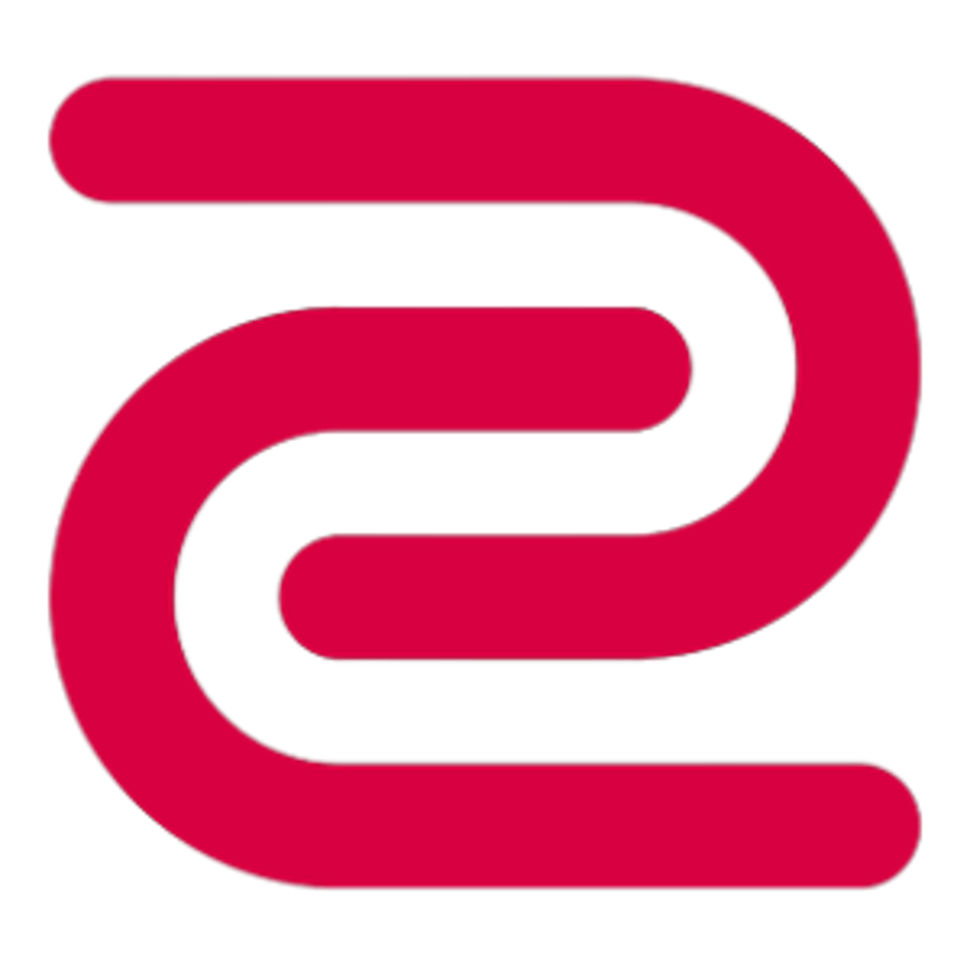
















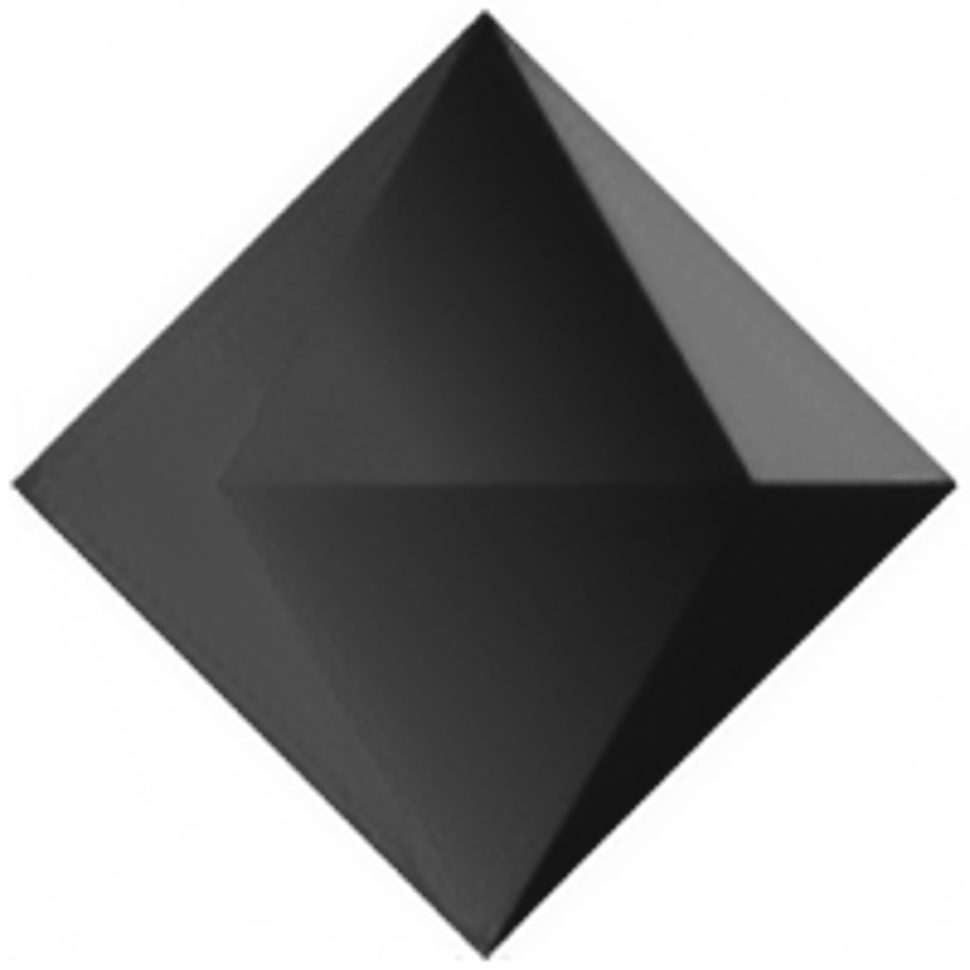









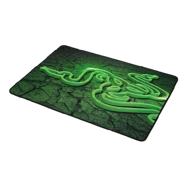
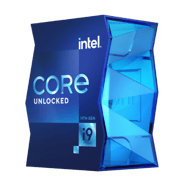



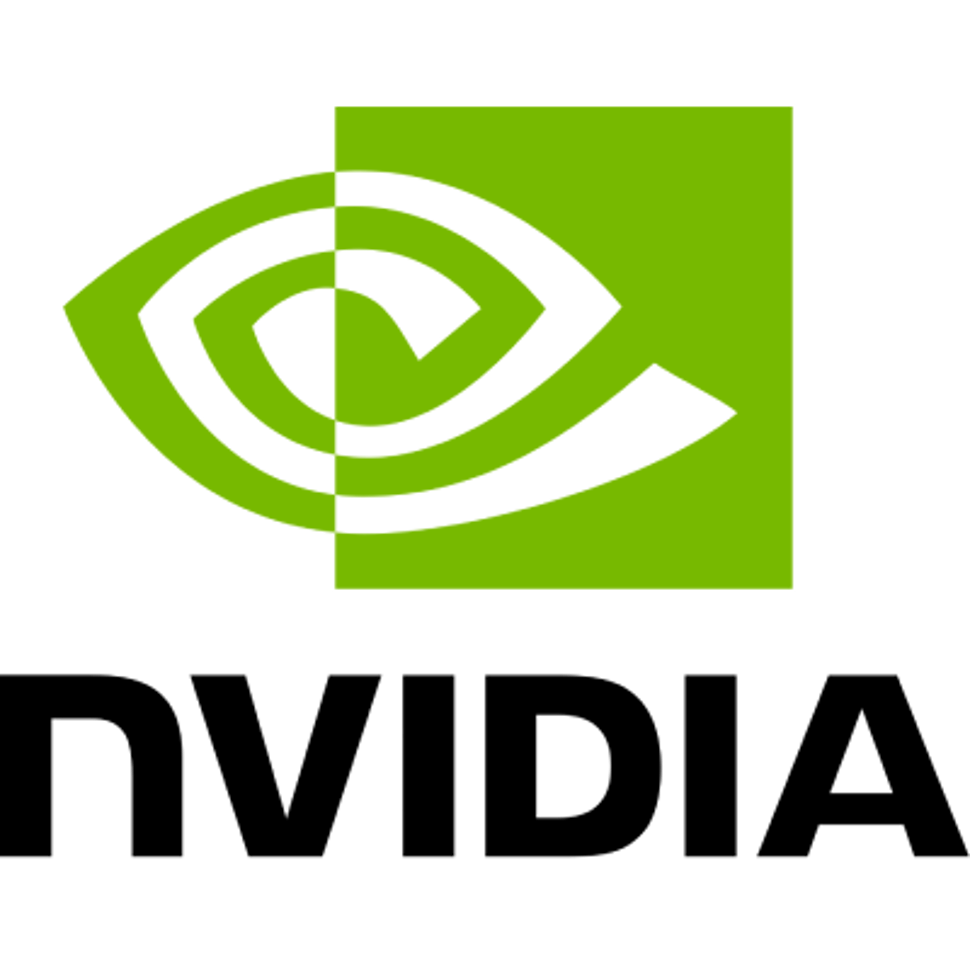




back to 1280×960 bb
What is his video settings?
Ax1le play 1440-1080 https://www.youtube.com/watch?v=NXGU3km2EtM&ab_channel=Sindics timing 14:45
Fixed, thank you! 🙂
newest crosshair: CSGO-VUruu-vsXq5-kNiQC-4cVwq-pLDhP
source: faceit pug (last played)
Updated crosshair
size: 3
thickness: 0
gap: -3
outline is off
style: 4
And also color looks like:
red: 100
blue: 220
green: 255
Sourse: last games at the major
Fixed, thank you! 🙂
1280×960 blackbars, source telegram and I asked interz on steam =)
Fixed, thank you! 🙂
Use 1440×900 16:10 Source: https://www.youtube.com/watch?v=Q4W1gNr79UU&t=1029s
Fixed, thank you! 🙂
using 4:3 stretch
https://clips.twitch.tv/BombasticMoldyTireTheThing-zZkuyABoOTBaIiwX
Fixed, thank you! 🙂
new res: 1920×1080
source “Team Vitality vs FaZe Clan – IEM Sydney 2023 – Group A” (YouTube)
4:22:11 (time in stream)
Fixed, thank you! 🙂
Mouse – EC2-C with a Camade bungie. Source – Blast RMR stream.
Fixed Ax1Le’s mouse, thank you! 🙂
Ax1le nvidia low latency mode is ON, i asked him on vk.
source : https://gyazo.com/b1adb54c07e4a31261068f82beedaa9b
cl_bob_lower_amt “21” cl_bobamt_lat “0.33” cl_bobamt_vert “0.25” cl_bobcycle “0.98” on Ax1le steam https://steamcommunity.com/id/Ax1LeGOD/
Updated bob settings – thank you!
He’s using the new Zowie EC2-C now
Source: Katowice 2022 https://www.youtube.com/watch?v=G5A-ASzTbcI 37:30
You can tell it’s the new EC2-C from the cables stress relief and u can also tell it’s the new paracord cable, it’s exactly like the EC2-C where as on the old EC2 he used to use there was no upward stress relief like that.
Updated Ax1Le’s mouse – thank you!
Video settings:
Medium
Medium
High
Very high
4x
16x
Basic translation from the clip: https://www.twitch.tv/ax1legod/clip/GoldenCrowdedScallionCopyThis-Qqm1mYHhZpj0TRLk?filter=clips&range=all&sort=time
Updated Ax1Le’s video settings – thank you for the clip!
He uses zowie ec2 white, source instagram
Fixed Ax1Le’s mouse, thank you! 🙂
ax1le uses hyperx alloy fps, source: insta story
Fixed Ax1Le’s keyboard, thank you! 🙂
mouse:LOGITECH G PRO X SUPERLIGHT white in Gambit VS G2
Fixed Ax1Le’s mouse, thank you! 🙂
put his launch options so everyone will see – -novid -freq 240 cl_forcepreload 1 -tickrate 128 -high +fps_max 500 +cl_interp_ratio 1
Added Ax1Le’s launch options to the post, thank you! 🙂
He is using keyboard xtrfy k4 https://www.instagram.com/p/CQNoSBdnJjD/?utm_medium=copy_link
Fixed Ax1Le’s keyboard, thank you! 🙂
His monitor settings are:
DYAC – Premium
BLACK EQUALIZER – 4
COLOR VIBRANCE – 12
LOW BLUE LIGHT – 0
INSTANT MODE – Off
PICTURE MODE – FPS 1
BRIGHTNESS – 70
CONTRAST – 63
SHARPNESS – 8
GAMMA – 3
COLOR TEMPERATURE – User Define
AMA – High
Added Ax1Le’s monitor settings to the post, thank you! 🙂