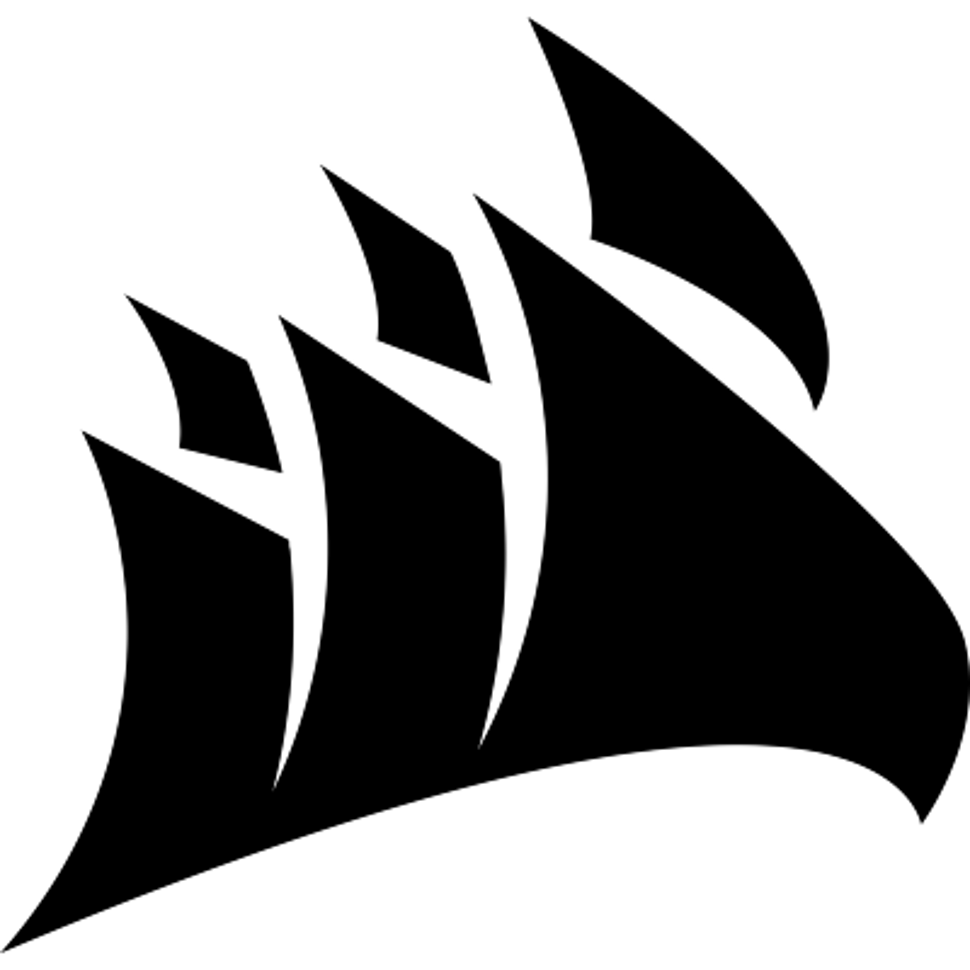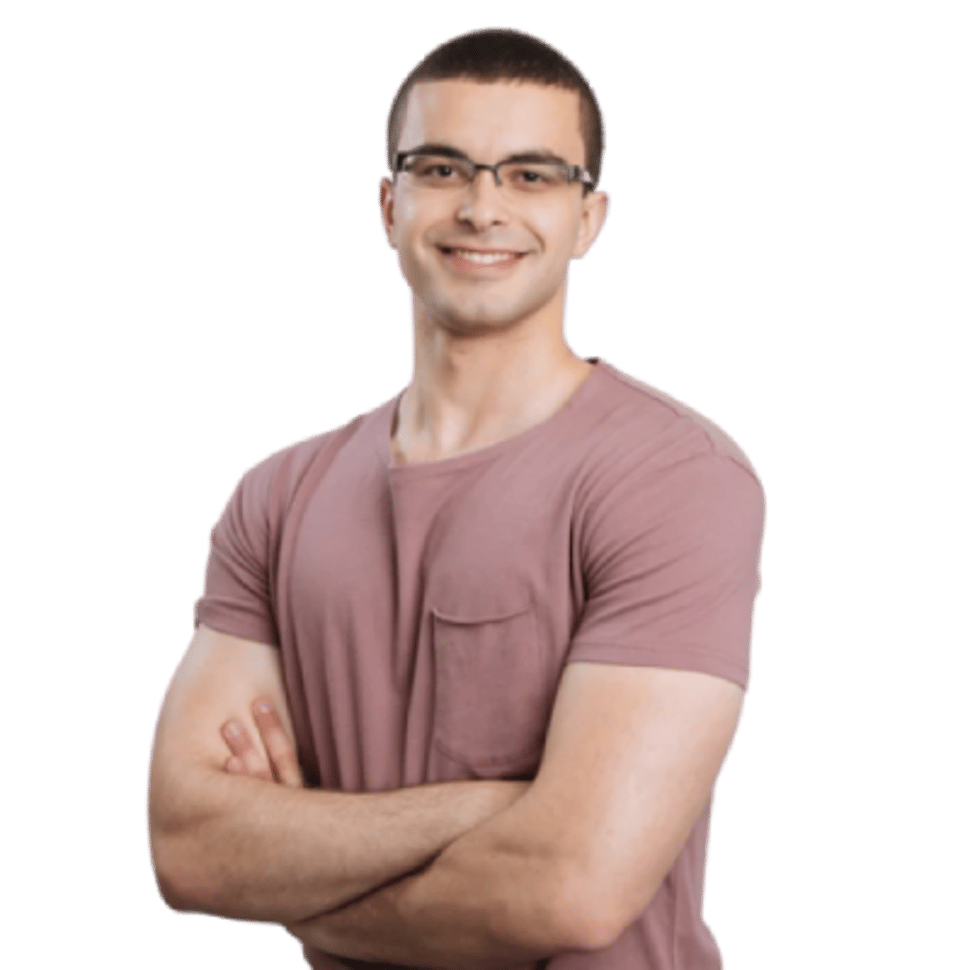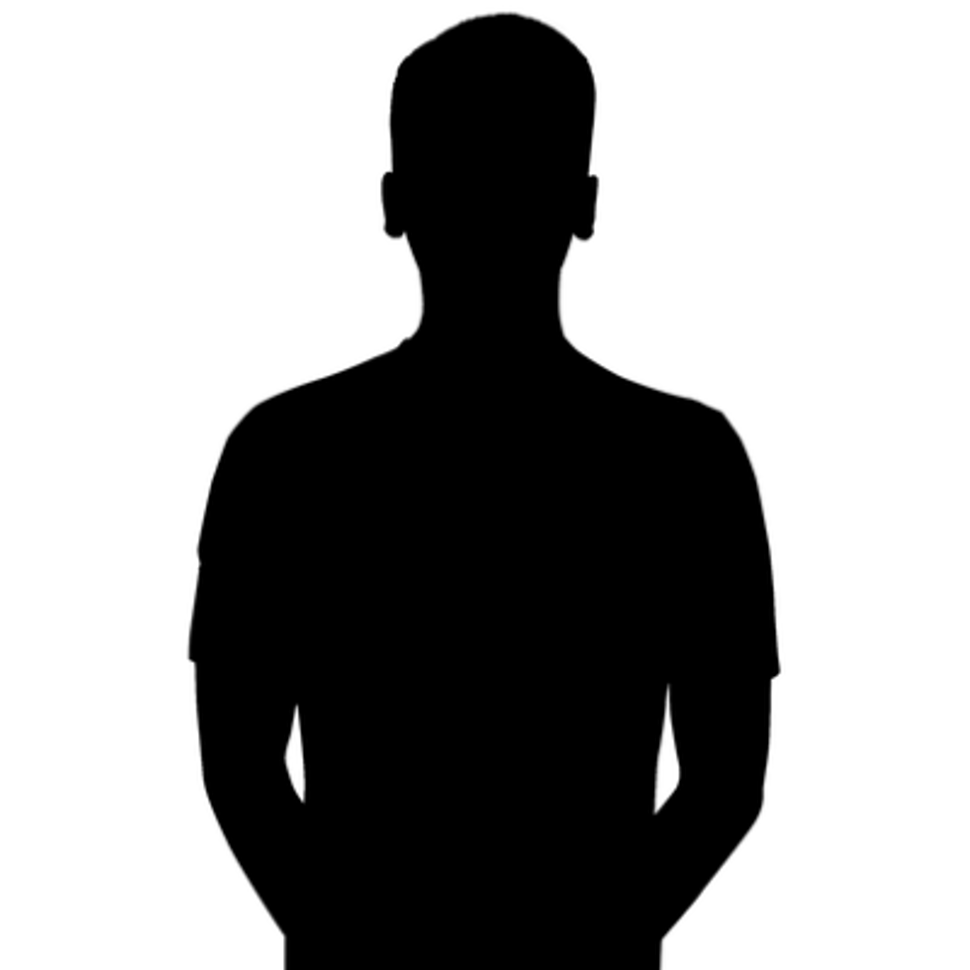The most used keyboards by Fortnite players
The most popular keyboards are calculated based on 189 professional players.
Introduction
A keyboard is an often ignored part of a setup, but it really shouldn’t be. Finding a nice mechanical keyboard that has all the functions and specifications that you need can greatly enhance your comfort while playing, and in some cases even your actual gameplay.
With every manufacturer producing at least one mechanical line of mechanical gaming keyboards, we’re aware that it can be hard to see the forest for the trees these days. That’s why we’ve been taking a look at the gear that the professionals are using, and we came up with a list of the most used mechanical keyboards in the Fortnite pro scene. After all it’s hard to go wrong with what the pros are using, right? If you’re completely new to mechanical keyboards it’s can be a good idea to read through our introduction to mechanical switches and our keyboard size guide before reading this article, but otherwise let’s get into it.
Our Guide
The Pro Usage Top 5 gets updated continuously and instantly so that you can always get an accurate overview of what the pros are using at any given time. In the body of the article itself, we go over the five most popular pro products in no particular order and, when relevant, we also give you some extra options in the form of products that fall just outside of the top 5 or are otherwise relevant.
What makes a keyboard good for Fortnite?
First things first: you will want a mechanical keyboard. Every analyzed professional uses a mechanical keyboard, so if we’re looking at what the pros are doing it’s quite obvious that you’ll want to opt for a mechanical board as well.
A mechanical keyboard offers a lot of advantages over a regular membrane keyboard. Take a look at durability, for example. A standard Cherry MX switch (which is the most commonly used mechanical switch) has a lifespan of about 50 million keystrokes. Compare that to the ~5 million (on average) life expectancy of a run-of-the-mill membrane switch and you’ve got a keyboard that will probably outlive most of your other peripherals.
Aside from the durability and reliability, the main advantage of mechanical keyboards obviously lies in the fact that a mechanical switch is much more reliable and accurate to use. If you’re gaming at the highest levels you’ll want to make sure that every key stroke is registered, as misplacing a wall during a hectic firefight can definitely lead to your untimely demise.
Another aspect that makes these mechanical boards so attractive is the fact that there are so many options to choose from. You can choose between a wide variety of sizes, and having the ability to go for a switch (click here for a brief rundown of the most popular mechanical switches) that perfectly matches your play style and preferences is something that you just cannot do with a membrane board.
So, in short: you’ll want a mechanical keyboard. There’s no real consensus among the pros when it comes to size and features, so what you choose to go for will depend on your personal preferences.
It’s always a good idea to think about what you really need out of a keyboard though. For example: if you’re someone who goes to LAN events (of a friend’s place or anything like that) quite often you might not want to go for a massive and heavy keyboard with a bunch of extra USB connectors. Or if you find yourself never using the number pad on a keyboard then you might as well go for a board that doesn’t have one so that you’ve got more space to move your mouse around. These kinds of things can all be factors in deciding what board you want to go for, and luckily there are plenty of options available for everyone.
Top keyboard brands in Fortnite
Last updated:
| Rank | Name | Used by # players | Perc. |
|---|---|---|---|
| 1 |
|
86 | 45.50% |
| 2 |
|
31 | 16.40% |
| 3 |
|
18 | 9.52% |
| 4 |
|
9 | 4.76% |
| 5 |
|
6 | 3.17% |
SteelSeries Apex Pro TKL
Note: the Apex Pro TKL was renewed in 2023. The 2023 version features Omnipoint 2.0 switches, which have a wider actuation range. The 2023 version also uses PBT keycaps.
The people over at SteelSeries called this keyboard ‘the biggest leap in mechanical keyboards since the invention of the mechanical switch over 35 years ago’ back when it came out. That’s a bold claim, but they do have the features to back that up, and it can be argued that the Apex Pro with its customizable switches paved the way for boards such as the Wooting.
Their OmniPoint switch has a much lower response time and actuation point than what traditional switches offer and you can adjust the sensitivity of these switches individually. That’s a damn nice feature, and it’s cool to see that SteelSeries are trying to revolutionize the world of keyboards in this way. You can bind your movement and build keys to be extremely light to press, for example, while having your reload key requiring more force so that you don’t accidentally press it when you’re in a frantic fight. The board also offers Rapid Trigger, which resets the actuation point of a switch as soon as you let it go.
All in all this is a very impressive keyboard that’s absolutely packed with features. You’ll have to pay up if you want to experience ‘the biggest leap in mechanical keyboards’ but it’s undeniable that this keyboard has made some important waves in the industry, and if you want a gaming-focused TKL keyboard for Fortnite then you should look out for this one.
SteelSeries Apex Pro TKL
Used by 68 Fortnite players ()In conclusion: I’m sure that this will be a pretty polarizing product but it can’t be denied that SteelSeries is trying to innovate here, and I truly think that they’re on to something. I’m excited to see what the future brings for this kind of switch and technology. Because of this innovation and the overall quality of the board on most fronts it gets the Staff’s Choice award, with the notion that most of the value of this board is in the customizable switches, so if you have no intention of using those you should look elsewhere.
Pros
- Customizable actuation point for the switches
- Included wrist rest
- USB passthrough
- Sturdy build quality
- Cable routing options on the bottom
- Volume wheel feels nice to use
Cons
- Subpar keycaps
- OLED screen feels a bit gimmicky
- Navigation cluster and function keys don’t have OmniPoint switches
Specs
| Form Factor | TKL |
|---|---|
| Switches | OmniPoint |
| PCB | Non-Hotswappable |
| RGB | Yes |
| Height | 3.9cm |
| Width | 35.5cm |
| Length | 13.6cm |
| Weight | 772g |
SteelSeries Apex Pro
The SteelSeries Apex Pro line comes in a variety of sizes, and the full size version is also very popular with the pros. It has pretty much the exact same specs as the TKL version, only with a numpad attached. If you’re interested in the Apex Pro line of keyboards but you want a full sized keyboard then this is what you need.
SteelSeries Apex Pro
Used by 21 Fortnite players ()The SteelSeries Apex Pro is a keyboard that’s focused on gamers who try to min-max everything. With its customizable switches, you could set your reload key to require a lot more force in order to actuate than your movement keys, giving you a way to customize the board to match your exact playing style.
Pros
- Customizable actuation point for the switches
- Included wrist rest
- USB passthrough
- Volume wheel feels nice to use
- Cable routing options on the bottom
Cons
- Subpar keycaps
- OLED screen feels a bit like a gimmick
- Only the main cluster of keys has OmniPoint switches
Specs
| Form Factor | Full Size |
|---|---|
| Switches | OmniPoint |
| PCB | Non-Hotswappable |
| RGB | Yes |
| Height | 4.36cm |
| Width | 43.7cm |
| Length | 13.9cm |
| Weight | 970g |
Wooting 60 HE
If you’re someone who follows the (professional) Fortnite scene a little bit, Wooting will be a familiar name to you. The Dutch brand’s keyboards are now steadily being picked up by professionals across other analyzed games, but they first gained a foothold in the pro Fortnite scene, so it shouldn’t come as a surprise that this new version is once again featured in this list.
The Wooting 60 HE is a 60% keyboard that houses the brand’s very own Lekker switches. These are fully customizable, meaning that you can adjust the actuation point yourself (or bind two actuation points to one key) but it doesn’t stop there. The Lekker switches also have a Rapid Trigger feature, which means that the actuation point gets reset the moment you let go of the key so that you don’t have to wait until the switch has traveled past the actuation point. This means that you can be ultra precise with your inputs, and that can give you a great advantage in a game such as Fortnite.
Aside from all of this, the 60 HE is also built to be customized. It has a hot-swappable PCB (so you can swap out defective switches without having to buy an entirely new keyboard) and the PCB was purposely made to fit inside most popular aftermarket keyboard cases. It comes at a price, though, and availability is an issue, but if you can live with that then the 60 HE is a great dedicated gaming keyboard.
Wooting 60 HE
Used by 186 Fortnite players ()The Wooting 60HE is a keyboard that started a massive revolution in the world of mechanical gaming keyboards and has since become absolutely iconic. If you ask me, it completely deserves this status. This is the best gaming keyboard out there right now.
Pros
- Very precise and responsive customizable switches
- Best-in-class gaming performance
- Customization can be done in browser and is incredibly easy to use
- Made to be modded, so easy to customize to your liking
Cons
- Typing sound out of the box isn’t the best, but this is a nitpicky complaint
Specs
| Form Factor | 60% |
|---|---|
| Switches | Lekker |
| PCB | Hotswappable |
| RGB | Yes |
| Height | 3.8cm |
| Width | 30.2cm |
| Length | 11.6cm |
| Weight | 605g |
Logitech G Pro X Keyboard
Logitech’s G Pro line of products is built from the ground up to cater to professional gamers. That’s the same with the G Pro X Mechanical Keyboard. It only comes in a TKL (tenkeyless, which means there’s no numpad) version and doesn’t offer a whole lot of flashy features, aside from the customizable RGB lighting that’s on almost every gaming keyboard. You’ll see a button to turn said RGB lighting on or off, as well as a gaming mode button (which deactivates certain buttons so you don’t find yourself staring at your start menu because you accidentally pressed the Windows key) and that’s about it. That’s fine though, since professional gamers don’t need anything more.
The keyboard is made out of a sturdy plastic and comes with a detachable cable which completes the portable aspect of this particular board. It’s an ideal keyboard if you just want a sturdy and reliable mechanical keyboard that’ll hold up well even after multiple rough LAN trips, or if you want to save some space on your desk to really unleash your low sensitivity swiping.
To top it off, the G Pro X has a hotswappable PCB, meaning that you can simply pull out the switches in the board and replace them with new ones. This is extremely handy for people who like to change the feeling of their keyboard every now and then but don’t want to commit to having a bunch of extra keyboards lying around.
Logitech G Pro X Keyboard
Used by 109 Fortnite players ()What you’re getting is a solidly built gaming keyboard without any unnecessary frills that’ll last you a pretty long time and delivers everything you’d want out of a competitive gaming keyboard. Nothing more, but certainly nothing less either.
Pros
- Hot-swappable PCB means changing switches is very easy
- Sturdy build quality
Cons
- Keycaps don’t feel very premium
- Non-standard bottom row means that switching out keycaps can be a hassle
Specs
| Form Factor | TKL |
|---|---|
| Switches | GX Blue Clicky, GX Brown Tactile, GX Red Linear |
| PCB | Hotswappable |
| RGB | Yes |
| Height | 3.5cm |
| Width | 36cm |
| Length | 15.5cm |
| Weight | 980g |
Razer Huntsman V3 Pro TKL
The Razer Huntsman V3 Pro TKL is one of the most used gaming keyboards in today’s professional gaming space. It’s packed with performance-focused features and is a great pick for Fortnite.
The keyboard features the Gen-2 optical switches with 40g of actuation force. You can adjust the actuation force from 0.1 mm to 4.0, giving you a lot of flexibility in how you play the game. For instance, you can set your build binds with the lowest actuation point to ensure no delay while building. There’s also Rapid Trigger, which instantly resets a key the moment you let it go, making the board super responsive.
Unlike the Huntsman V3 Pro Mini, the TKL version comes with multiple media control buttons and a volume dial on the top-right of the keyboard. Thanks to these buttons, you can control your keyboard on the go, without needing to open up the software. These buttons are also programmable so you can set up macros as well.
Razer Huntsman V3 Pro TKL
Used by 139 Fortnite players ()Razer Huntsman V3 Pro TKL is a best-in-class gaming keyboard. It’s also a very mediocre typing keyboard due to its loudness and subpar typing sound. I feel like those two sentences are the most important things to know for people who are considering purchasing this board.
Pros
- Comes with a wrist rest
- Good gaming performance
- Customizable switches + Rapid Trigger
- Comes with a multifuctional dial
Cons
- Expensive
- Typing sound is loud and not pleasing
- Wrist rest is of lower quality than on older Razer keyboards
Specs
| Form Factor | TKL |
|---|---|
| Switches | Razer Analog Optical |
| PCB | Non-Hotswappable |
| RGB | Yes |
| Height | 3.9cm |
| Width | 36.4cm |
| Length | 14.0cm |
| Weight | 720g |
Razer Huntsman V3 Pro Mini
The Huntsman lineup is one of Razer’s main keyboard lineups focused on competitive gaming. The Razer Huntsman V3 Pro mini is a 60% keyboard of this series and it performs beautifully.
The performance of a keyboard mainly comes from its switches. In this case, the Huntsman V3 Pro Mini uses Razer’s Gen-2 Optical Switches. The Gen-2 optical switches are Razer’s top-of-the-line switches found in their other peripherals as well, like the Viper V2 Pro. You can adjust the actuation level (how deep you need to press the key to register an input) of these switches from 0.1mm up to 4.0mm. You can pair that with Rapid Trigger mode and reset the key with the slightest lift of the finger. To put it simply; a board like this is much more responsive than a traditional mechanical keyboard. Considering how often you need to spam keys in Fortnite, this is going to be really helpful.
In terms of aesthetics, it’s an all-black 60% (see keyboard size differences explained) keyboard with RGB. it’s encased in a brushed aluminum alloy frame which adds to the premium feel of the board. The keycaps are double-shot PBTs, which is a nice bonus.
Razer has managed to pack a lot of performance in such a small form factor, and the Huntsman V3 Pro Mini is a good choice for people who want a compact performer.
Razer Huntsman V3 Pro Mini
Used by 36 Fortnite players ()The Razer Huntsman V3 Pro Mini is the 60% version of Razer’s popular Huntsman V3 Pro line of keyboards.
Specs
| Form Factor | 60% |
|---|---|
| Switches | Razer Analog Optical |
| PCB | Non-Hotswappable |
| RGB | Yes |
| Height | 3.8cm |
| Width | 29.8cm |
| Length | 11.4cm |
Razer Huntsman TE
The Razer Huntsman TE is made by Razer to serve professional and competitive gamers with a desire for speed. Its design is very much ‘performance over everything,’ seeing as there are no dials, extra knobs, or anything of the sort to be found on the board. Complete with a detachable USB-C cable, doubleshot PBT keycaps (which was still a rarity in the mainstream keyboard market when this released), and a rock solid design, this one is made for the spec-oriented gamer.
Underneath it all you’ll find the Razer Optical switches. These have a 1mm actuation point, making the board feel extremely fast. If you want an assuring tactile switch this won’t be it of course, but if you want to absolutely prioritize your reaction speed this can be an interesting board to look at.
Razer Huntsman TE
Used by 17 Fortnite players ()The Razer Huntsman TE is a no-frills TKL keyboard that focuses on speed. The Razer Linear Optical switches actuate almost instantly, giving this keyboard are very fast feeling. It’s topped off with PBT keycaps and decent stabilizers for a great typing and gaming experience.
Pros
- Nice PBT keycaps
- Decent typing experience
- Fast and smooth switches
Cons
- Switches can be a bit loud
Specs
| Form Factor | TKL |
|---|---|
| Switches | Razer Linear Optical |
| PCB | Non-Hotswappable |
| RGB | Yes |
| Height | 3.5cm |
| Width | 36cm |
| Length | 14cm |
| Weight | 770g |
SteelSeries Apex Pro Mini
With the launch of the refreshed Apex Pro keyboards (containing the OmniPoint 2.0 switches as well as upgrade to the keycaps and so on) SteelSeries also launched the Apex Pro Mini: a 60% version of their massively popular gaming keyboards. This has been requested by fans for a long time, and it’s executed well.
The Apex Pro Mini has all of the functionality of the bigger boards, but it comes in a smaller form factor. The customizable OmniPoint 2.0 switches allow you to set the actuation point yourself and bind dual actions to one single key, the PBT keycaps feel good, the stabilizers are very decent for a mass produced board, and the customization options in SteelSeries’ GG software are vast.
If you’re looking for a 60% gaming keyboard for Fortnite, this is one of the better ones to get right now.
SteelSeries Apex Pro Mini Black
Used by 3 Fortnite players ()I think I can summarize this review in one sentence: the SteelSeries Apex Pro Mini is the best dedicated gaming keyboard I’ve ever used, and it’ll definitely be my main gaming keyboard in the foreseeable future.
Pros
- Customizable switches
- Nice keycaps
- Good stabilizers
- OmniPoint 2.0 switches feel very smooth and pleasant to use
Cons
- Can’t save lighting profiles to the onboard memory
- High price
Specs
| Form Factor | 60% |
|---|---|
| Switches | OmniPoint 2.0 |
| PCB | Non-Hotswappable |
| RGB | Yes |
| Height | 4.04cm |
| Width | 29.3cm |
| Length | 10.3cm |
| Weight | 610g |
Logitech G Pro Keyboard
Being the first keyboard to be released in the new era of Logitech’s G Pro line, this board got picked up by a bunch of professionals almost right away. It’s a compact, no-nonsense TKL gaming keyboard. It was succeeded by the G Pro X, which has a hotswappable PCB, but other than that there are no major differences between the two.
This is an interesting buy if you want to get a Logitech G Pro gaming keyboard and you don’t necessarily care for the hotswap functionality of the X version as it’ll save you some money.
Logitech G Pro Keyboard
Used by 40 Fortnite players ()The Logitech G Pro Mechanical Keyboard doesn’t really do anything revolutionary, but what it does, it does well. It’s a compact, sturdy, and well-performing no-nonsense keyboard that’s geared towards competitive gamers without offering gaudy or ultimately useless (for competitive FPS players at least) extra features.
Pros
- Good gaming performance
- Pleasant typing experience
- Nice looking RGB
Cons
- Keycaps can’t be swapped out due to proprietary Romer-G switches
Specs
| Form Factor | TKL |
|---|---|
| Switches | Romer-G Tactile |
| PCB | Non-Hotswappable |
| RGB | Yes |
| Height | 3.5cm |
| Width | 36cm |
| Length | 15.5cm |
| Weight | 980g |
Best Keyboard for Fortnite – Conclusion
As you can see, the Fortnite pros seem to prefer smaller boards. This isn’t strange, as we see this evolution towards smaller form factors across basically all of our analyzed games, but it is interesting to see how well speedy keyboards (or maybe we should say speedy switches) do in this scene. That might have something to do with the frantic and fast-paced nature of this game, and if you’re in the market for a Fortnite keyboard and you don’t exactly know what your preferences are we recommend going towards a linear keyboard with a faster switch to start out with.
Please do let us know if you have any questions or remarks. We do our best to answer everything!