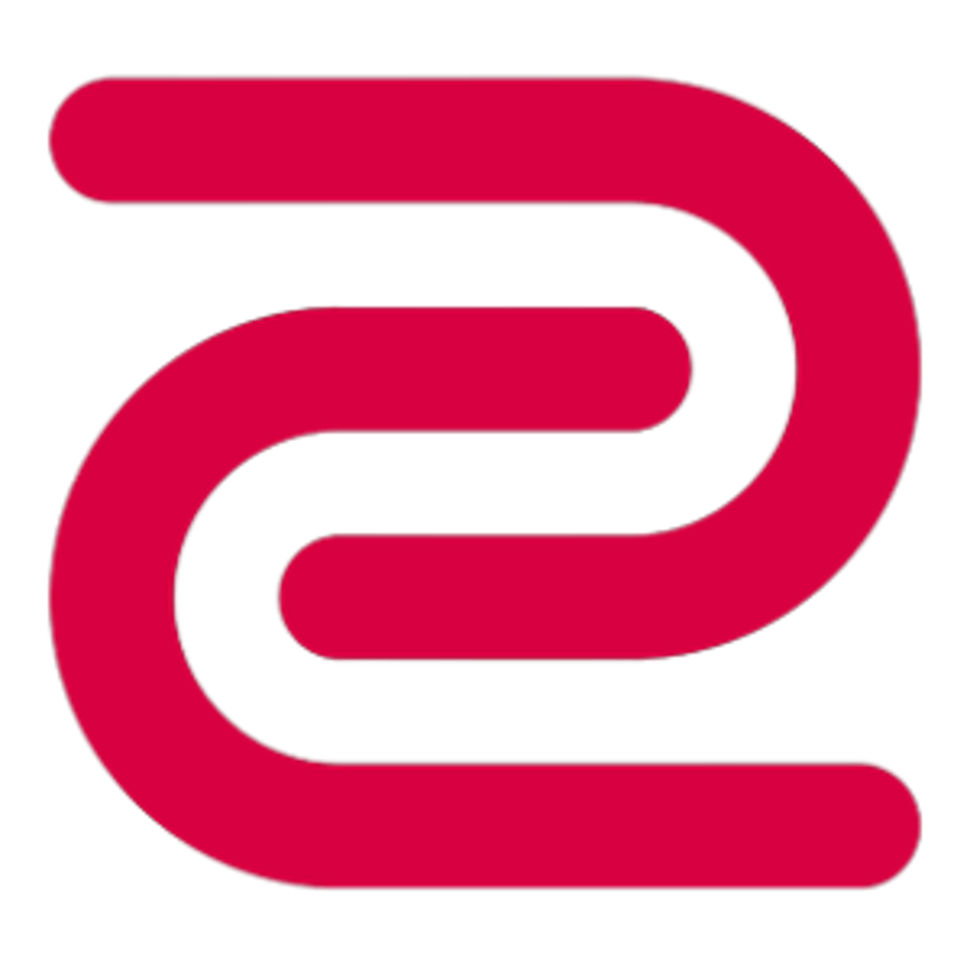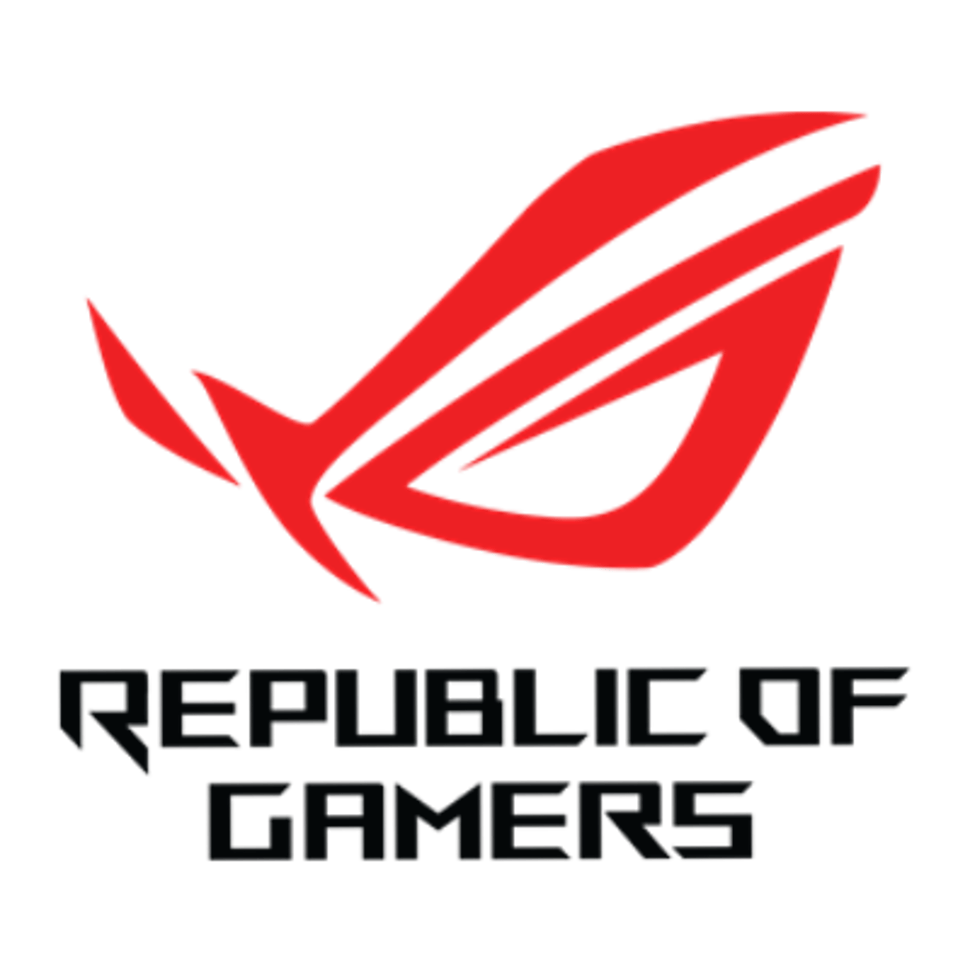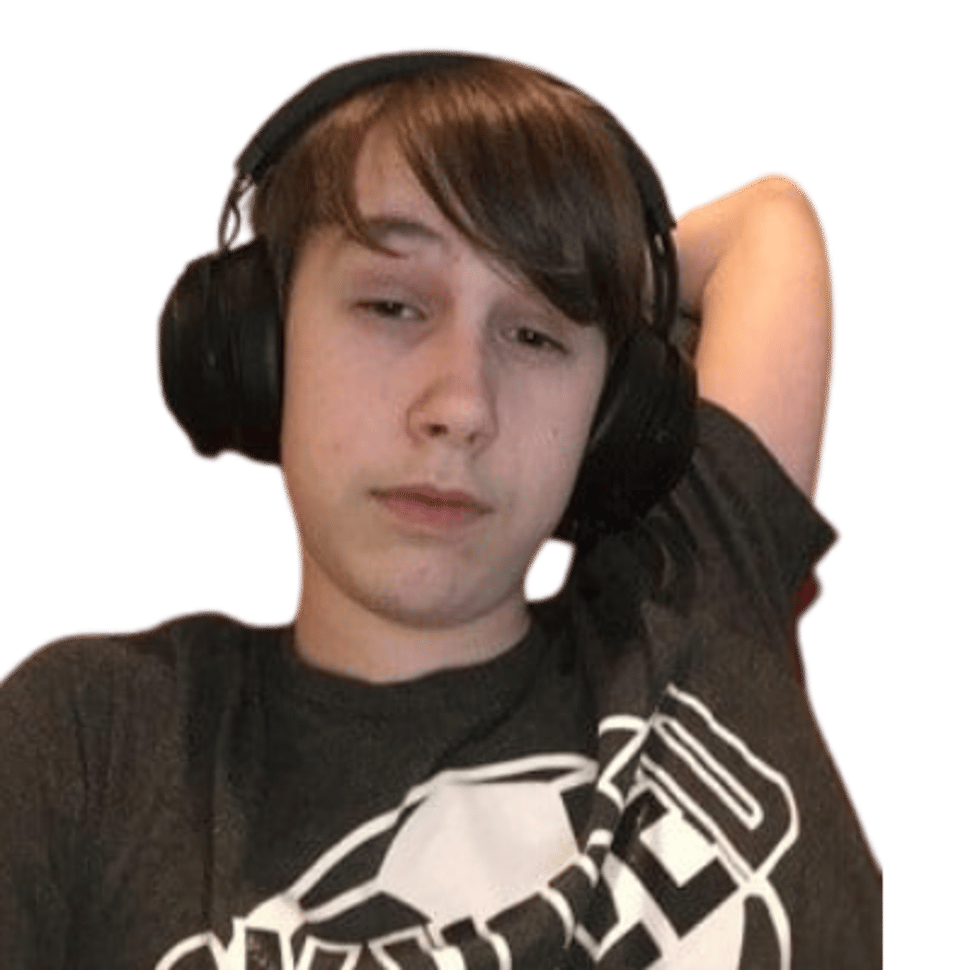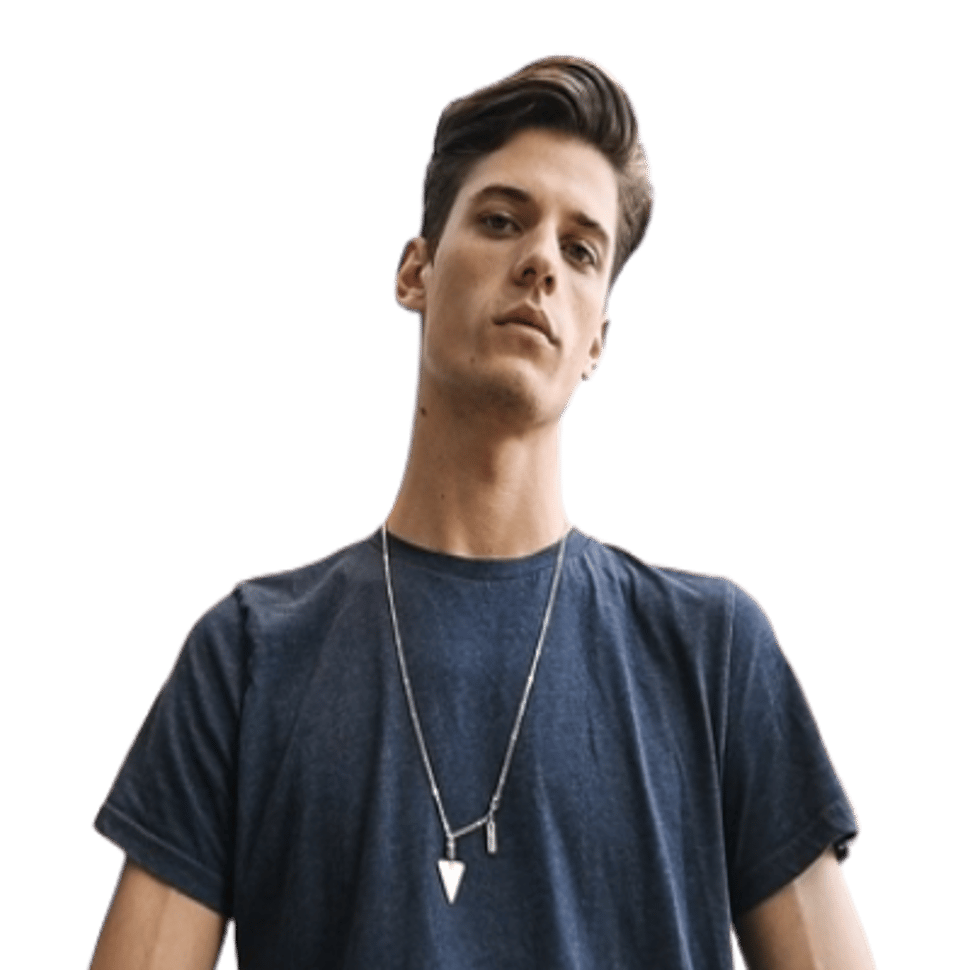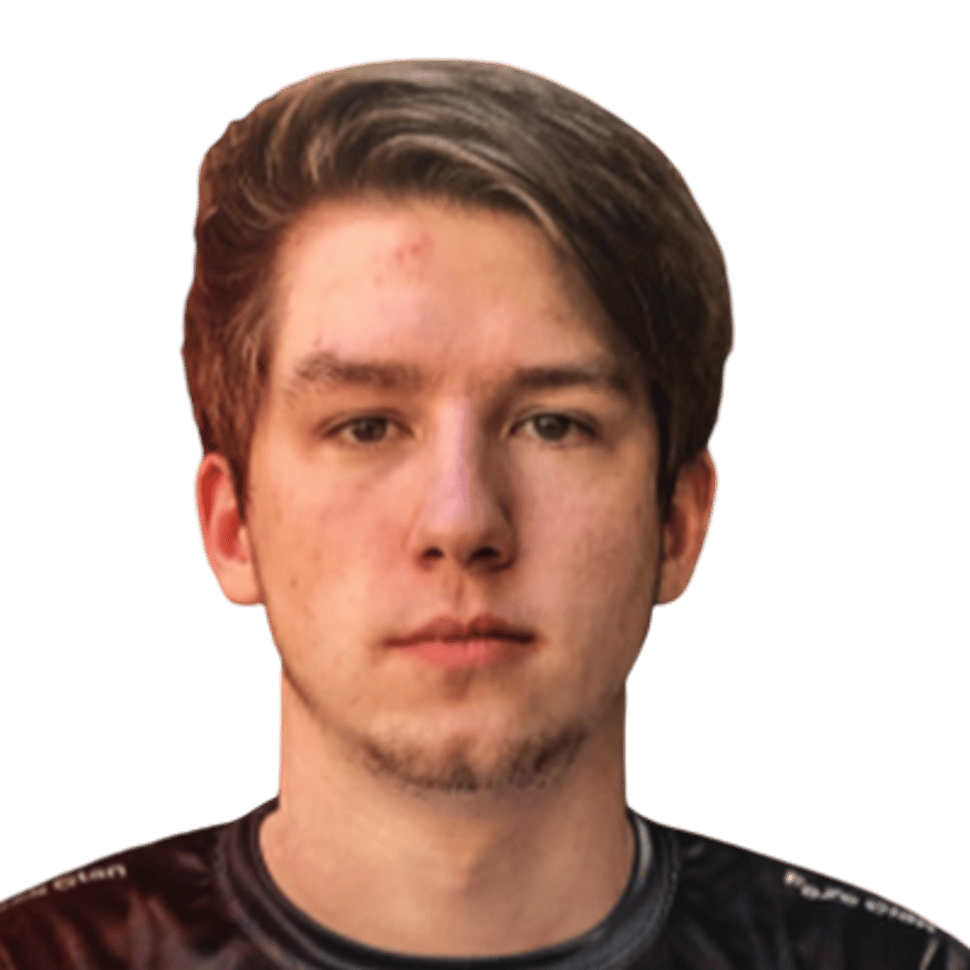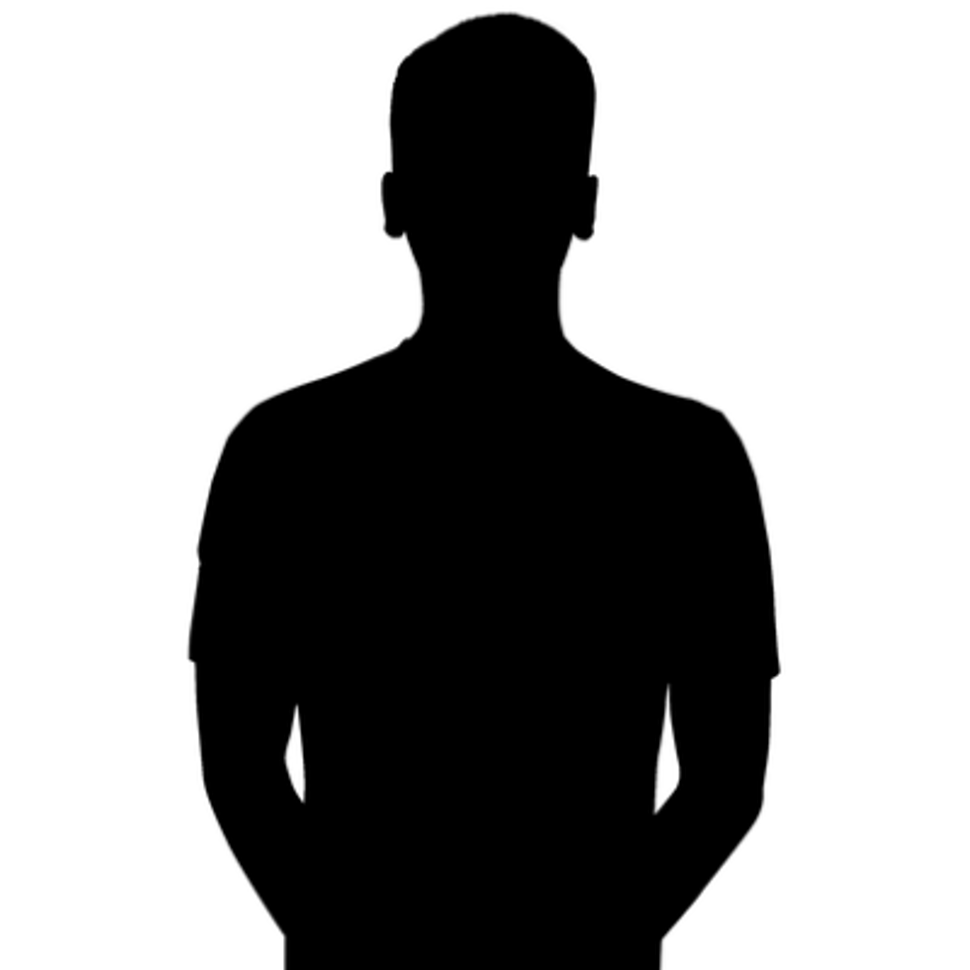The most used monitors by Fortnite players
The most popular monitors are calculated based on 189 professional players.
Introduction
If you want to get as many Victory Royales as possible, you’ll want to make sure that your gear isn’t holding you back. Every piece of kit is important when it comes to performing at the highest levels, and that also goes for the monitor. From the moment you jump out of that battle bus you’ll be flying head-first into a hectic playground filled with explosions, projectiles, and rapidly expanding buildings, so it only makes sense that you’ll want a monitor that can help you get a sense of clarity in all the chaos.
We’ve been analyzing the monitors that the pro players are using to compete, and from our data we’ve compiled this list with the most used monitors in the professional Fortnite scene. We’ll give you a brief rundown of each monitor, along with some interesting stats throughout the article so this should be an ideal place to start out if you’re looking for a new monitor.
Our Guide
The Pro Usage Top 5 gets updated continuously and instantly so that you can always get an accurate overview of what the pros are using at any given time. In the body of the article itself, we go over the five most popular pro products in no particular order and, when relevant, we also give you some extra options in the form of products that fall just outside of the top 5 or are otherwise relevant.
What makes a monitor good for Fortnite?
Fortnite, as we mentioned in the intro, is a pretty hectic game. When the action really gets going there’s plenty of objects and players on your screen that you’ll need to be able to track and for those purpose you’re going to want a high refresh rate monitor.
We say it all the time, but if you’re even a little bit serious about being competitive in a game such as Fortnite you’re gonna want a monitor that’s capable of displaying (at least) 144 frames per second. A 144Hz (Hertz) monitor displays over twice as many frames each second when compared to a regular run-of-the-mill 60Hz display, meaning that the action on your screen is way smoother in addition to the image on the monitor looking and feeling much more responsive, making you feel way more connected to the gameworld.
These are not hollow claims either. Out of all of our analyzed Fortnite professionals, less than one percent of analyzed pros use a regular 60Hz monitor. All others are using at least a 144Hz monitor, though most are on a 240Hz monitor. So if there is one key factor that you need to consider when shopping for a new monitor it’s the fact that you’ll want to go for a 144Hz (or higher, if your PC can handle it) panel. Aside from that we’re seeing a pretty high variety of monitors, ranging from budget models to top tier 240Hz monitors with all of the bells and whistles you could possibly want out of a gaming display.
Recently, 360Hz monitors have been coming out as well, but these aren’t being adopted in massive numbers just yet. That might have something to do with the fact that there are diminishing returns with these higher framerates, or it could be that Fortnite is a game that’s difficult to run at over 360 frames per seconds, thus making a monitor with such a high refresh rate less valuable than it would be in a game that’s easier to run. This is of course all theorycrafting, so take this explanation with a grain of salt.
Alienware AW2518H
Those of you who follow the gaming world a bit will know that Alienware produces some top tier gaming display, and this is one of them.
The AW2518H is a 25 inch monitor boasting a 240Hz refresh rate, 1 ms response time and a very nice picture quality for a TN panel. To complete the ‘what more would you want’ feeling that you get with this product this monitor also supports G-Sync.
Whether or not you like the aggressive angles and eye-catching monitor stand will depend on your personal preferences, but there’s no denying that the wafer-thin bezels on this monitor look extremely sleek and attractive. Alienware has also included programmable RGB lighting on the back of the monitor so that you can make sure that it matches your setup.
All of that obviously doesn’t matter for performance (in fact, a stand like this one can get in the way if you’ve got a smaller desk or you like your monitor to be close to your face) but they are nice extras that make the AW2518H a bit more premium.
The stand allows you to tilt, pivot, swivel and adjust the height of the panel itself and on the monitor you’ll find two USB ports as well as a headphone jack. The AW2518H is a reference 240Hz monitor for a reason, and you basically cannot go wrong with this one if you’re looking for a 1080p TN monitor.
Alienware AW2518H
Used by 60 Fortnite players ()The AW2518H appeared on various professional gaming desks almost immediately after its release thanks to the high amount of extra features and its extremely fast response times.
Pros
- Very fast response times
- G-Sync compatible, FreeSycn version is also available at a lower price
- Thin bezels
Cons
- Viewing angles aren’t the best
- Stand has a large footprint on your desk
Specs
| Size | 24.5″ |
|---|---|
| Resolution | 1920×1080 |
| Aspect Ratio | 16:9 |
| Refresh Rate | 240 |
| G-Sync | Yes |
| FreeSync | No |
| Panel Tech | TN |
ZOWIE XL2546
BenQ Zowie’s XL2546 (this is the predecessor to the newer XL2546K, which has a smaller and more rounded base as well as a slightly better display) might not have the looks of an Avengers antagonist like some other 240Hz displays out there do, but you’d be mistaken if you thought that that makes it an inferior monitor.
The XL2546 is a 1 ms, 240Hz high performance gaming monitor, and while it doesn’t support G-Sync of FreeSync like some of the other models on this list do, it does have a pretty respectable amount of extra features that make it a worthy inclusion, and it has BenQ’s DyAc as a form of blur reduction technology.
To make up for the lack of G-Sync, the XL2546 has some extra features which do come in handy. There’s the Black eQualizer which will help you spot camping enemies, for example, as well as the ability to tweak the color vibrance (which can also help with visual clarity) on the display itself.
If you leave off the privacy shields on the sides the XL2546 looks pretty much like any regular monitor would look, aside from one little thing; the S-Switch. You can use that little controller to navigate the OSD (on screen display) but it also has an internal memory so that you can store your own personal monitor settings on the S-Switch itself.
What this means is that you can just take the switch, plug it into a compatible BenQ Zowie monitor, and get to gaming on your trusted settings. That’s a great idea and it’ll make life a lot easier for gamers who are often gaming someplace else, or for people who share a monitor.
If you don’t need or want G-Sync or FreeSync and want a monitor that’s a little more subtle in the looks department then the XL2546 is like a dream come true, definitely because it can be bought at a reduced price due to being an older model that was followed by the XL2546K.
ZOWIE XL2546
Used by 217 Fortnite players ()The BenQ Zowie XL2546 is, without a doubt, one of the best gaming monitors money can buy right now. From the careful attention to detail (the monitor position markings, the headphone holder, …) aimed at esports enthusiasts to the absolutely superb performance in games; the XL2546 is a complete package for anyone who wants to up their game with a rockstar monitor.
Pros
- Very fast response times
- 240Hz is a noticeable improvement over 144Hz, though the jump is smaller than when going from 60Hz to 144Hz
- Subtle design
- S-Switch makes controlling the OSD extremely easy
- DyAc works as advertised
Cons
- TN panel doesn’t make for the best picture quality
- Viewing angles aren’t good
Specs
| Size | 24.5″ |
|---|---|
| Resolution | 1920×1080 |
| Aspect Ratio | 16:9 |
| Refresh Rate | 240 |
| G-Sync | No |
| FreeSync | No |
| Panel Tech | TN |
ZOWIE XL2566K
The ZOWIE XL2566K is a ZOWIE’s take on the 360Hz refresh rate, and it’s quite good. It’s undoubtedly one of the most responsive 360Hz monitors on the market, and if you’re purely wanting performance then you should give this monitor a good look.
It’s important to note that this monitor is solely focused on performance though, and you won’t get any sort of aesthetic bells and whistles, just pure barebones performance. The Zowie XL2566K uses a TN Panel over the more commonly used IPS panel. While the IPS panel does provide better color accuracy and overall better image quality, TN Panels are known to be faster and more responsive. ZOWIE’s ‘performance-first’”’ ideology really comes into play here with this choice of panel.
So, if you are looking for a monitor that is solely focused on providing you the best performance possible then consider giving this monitor a try. Of course, to utilize a 360Hz monitor to its full potential you need a system capable of producing 360 frames consistently. If that’s not the case we would recommend going for the XL2546k (240Hz version) instead.
ZOWIE XL2566K
Used by 337 Fortnite players ()If you are a competitive gamer who takes their game extremely seriously and you want to get the fastest and smoothest gaming monitor to help you be the best player you can be, then you have to get the ZOWIE XL2566K right now.
Pros
- 360Hz refresh rate along with fast TN panel makes it one of the smoothest monitors out there
- Subtle design
- Small footprint of the base
- Lots of QoL features such as the stand markings, the S switch, the included (and detachable) glare panels, …
- Picture quality is great for a TN panel…
Cons
- … but it doesn’t match IPS panels when it comes to quality
- Expensive for a 1080p monitor
- Low viewing angles
Specs
| Size | 24.5″ |
|---|---|
| Resolution | 1920×1080 |
| Aspect Ratio | 16:9 |
| Refresh Rate | 360 |
| G-Sync | No |
| FreeSync | No |
| Panel Tech | TN |
Alienware AW2521H
Alienware is one of the leading monitor brands in the professional Fortnite scene, so it shouldn’t be a surprise that you can also find one of their 360Hz monitors in this list. The AW2521H is a top tier 1080p gaming monitor with excellent motion clarity and great response times, but of course you’re paying a good price for all of this action, and with that we’re not only talking about the monetary aspect.
These 360Hz 1080p monitors are, if you ask us, only reserved for the most hardcore gamers with a top tier rig. It makes no sense to go with a monitor this insane if your PC can only run Fortnite at around 140 frames per second, for example. If you’re a more casual gamer and you also like to play the latest singleplayer games with all of the settings turned up to max for an amazing visual experience there are also better options out there that support higher resolutions.
If you are super serious about getting that W and you climb onto the Battle Bus every single day, this could be the one for you though, since it’s an absolute beast of a dedicated gaming monitor.
Alienware AW2521H
Used by 36 Fortnite players ()The Alienware AW2521H is a premium 360Hz display with excellent motion clarity and response times. As a dedicated 360Hz 1080p panel, this is a great option.
Pros
- Very good response times
- Low input latency
- Good color reproduction
Cons
- Wide stand can get in the way
- Expensive
Specs
| Size | 25″ |
|---|---|
| Resolution | 1920×1080 |
| Aspect Ratio | 16:9 |
| Refresh Rate | 360 |
| G-Sync | Yes |
| FreeSync | No |
| Panel Tech | IPS |
ASUS ROG Swift PG258Q
If there is such a thing as a ‘standard’ 240Hz display the ASUS ROG Swift PG258Q would be a contender for it. With a 240Hz refresh rate, 1 ms response time, thin bezels, fully adjustable stand and an unmistakably ‘gamery’ aesthetic (the stand actually projects the ROG logo onto your desk and you can customize that light) the PG258Q comes in hot. Top that off with the inclusion of G-Sync and it’s hard to think of anything else you’d want from a top tier gaming display.
Along with the impressive technical specifications, ASUS also includes a myriad of extras such as separate contrast profiles for different game genres, but they also go the extra mile by including an FPS counter, and even a crosshair overlay or an onscreen timer. Whether or not those will actually be used by gamers is another matter but it is nice to have the option.
The PG258Q has been seen across all of our analyzed games over its lifetime, which is evidence towards the fact that it can handle a variety of different game styles with ease. That’s not that strange, as this monitor has almost pretty much anything that you could wish for out of a display made for competitive gaming.
With a surprisingly nice picture quality (even out of the box) for a TN panel and the G-Sync compatibility it’s hard not to recommend this monitor if you’ve got a PC that’s capable of pushing enough frames.
ASUS ROG SWIFT PG258Q
Used by 22 Fortnite players ()The ASUS ROG Swift PG258Q is a ‘reference monitor’ in the world of 240Hz gaming panels. It has all of the bells and whistles you could ask for out of a high refresh rate gaming monitor.
Pros
- Good response times
- Good motion clarity
- Good image quality for a TN panel
Cons
- Stand has a large footprint
- Limited viewing angles
Specs
| Size | 25″ |
|---|---|
| Resolution | 1920×1080 |
| Aspect Ratio | 16:9 |
| Refresh Rate | 240 |
| G-Sync | Yes |
| FreeSync | No |
| Panel Tech | TN |
ZOWIE XL2546K
Being the successor to the extremely popular XL2546, the K version comes with a number of improvements. The stand has been made smaller, the monitor itself is thinner, and the panel that they’ve used is slightly better than what you’ll see on the XL2546.
ZOWIE’s monitors are known for their fantastic backlight strobing technology, giving their monitors excellent motion clarity, and this no-frills XL2546K has achieved a status of being pretty much the unofficial standard issue CS:GO display due to being used in so many tournaments and on so many pro player desks.
If you are looking for a no-nonsense 1080p 240Hz monitor that is made for the most demanding competitive gamers, then the XL2546K deserves a really good look. It’s not the absolute best when it comes to picture quality, but as far as performance goes it’s going to be hard to find anything that beats it in its product category.
ZOWIE XL2546K
Used by 385 Fortnite players ()If you’re looking for a competitive gaming monitor this is a fantastic option, and it’s without a doubt one of the best monitors you can buy right now.
Pros
- Stand has a small footprint
- Subtle design
- Markings on all adjustable points to help with achieving the perfect panel position
- S-Switch and joystick make navigating the OSD a breeze
- Lightning fast response times
- Myriad of gaming-focused options to configure and use
Cons
- Viewing angles aren’t great
- Picture quality isn’t the best due to the usage of a TN panel
Specs
| Size | 24.5″ |
|---|---|
| Resolution | 1920×1080 |
| Aspect Ratio | 16:9 |
| Refresh Rate | 240 |
| G-Sync | No |
| FreeSync | No |
| Panel Tech | TN |
ASUS ROG Swift PG259QN
ASUS’ ROG monitors have always been very popular in the professional (Fortnite) scene, and when the brand debuted its first 360Hz IPS monitor, we saw a lot of professionals make the switch.
This PG259QN has extremely quick response times and a 360Hz refresh rate, and it achieves all of that with an IPS panel. IPS panels will produce much livelier and better looking images than TN (which has historically been the most used panel for high refresh rate monitors) panels, so if you’re someone who also wants to enjoy your favorite movies or shows after you’ve grinded Fortnite then a monitor like this could be an option.
It’s not the absolute smoothest or quickest monitor out there, so if you really want the absolute best of the best when it comes to gaming performance we’d steer you towards other monitors with a TN panel (or the new Fast IPS panel technology) but the margins are so small here that this basically only become a concern for players who are looking to compete without any compromises whatsoever.
ASUS ROG SWIFT PG259QN
Used by 29 Fortnite players ()The ASUS ROG Swift PG259QN was one of the first 360Hz IPS monitors to hit the market, and it hit the mark straight out of the gate. The quick response times combined with the IPS panel make this a great choice for gamers who want to focus on both performance and aesthetics.
Pros
- Picture quality is great for a high refresh rate monitor
- Comes with a number of extra gaming-focused features
- Quick response times
Cons
- Expensive
- Stand has a large footprint
- Design won’t be for everyone
Specs
| Size | 25″ |
|---|---|
| Resolution | 1920×1080 |
| Aspect Ratio | 16:9 |
| Refresh Rate | 360 |
| G-Sync | Yes |
| FreeSync | Yes |
| Panel Tech | IPS |
Acer Predator XB252Q
The Acer Predator XB252Q is another 240Hz option to go for if you’re looking for a 240Hz 1080p panel, but aside from its design there aren’t many features that set this apart from the other options that are out there right now. It’s an older monitor (it was released at the tail end of 2017) so if you can find a great deal in this monitor it could be a good option, but objectively speaking there are better options out there in this monitor category.
Acer Predator XB252Q
Used by 7 Fortnite players ()The Acer Predator XB252Q is a capable 240Hz monitor for those who are looking for a 1080p 240Hz panel.
Pros
- G-Sync compatible
Cons
- Design won’t suit everyone
- Picture quality isn’t the best
Specs
| Size | 25″ |
|---|---|
| Resolution | 1920×1080 |
| Aspect Ratio | 16:9 |
| Refresh Rate | 240 |
| G-Sync | Yes |
| FreeSync | No |
| Panel Tech | TN |
ZOWIE XL2540
ZOWIE’s gaming monitors are without a doubt one of the best in the gaming scene, and that’s in no small part thanks to the supreme attention to detail that the company dedicated to their monitors. Features like DyAc can really enhance one’s Fortnite/gaming experience but it’s not a necessity, and the XL2540 is proof of that. This is the DyAc-less version of the XL2546, and it can be found for pretty friendly prices these days.
If you’re someone who wants to try out a 1080p 240Hz ZOWIE monitor but you’re sure that you don’t need or want DyAc, this could be a great option.
ZOWIE XL2540
Used by 70 Fortnite players ()The XL2540 is the DyAc-less sibling of the ZOWIE XL2546. Aside from that, there are no differences between the two monitors.
Pros
- Subtle design
- S-Switch is amazing to navigate the OSD and change settings
- Very fast response times
Cons
- Viewing angles aren’t great
- Picture quality could be better
- Lack of DyAc (see towards the XL2546 for that)
Specs
| Size | 24.5″ |
|---|---|
| Resolution | 1920×1080 |
| Aspect Ratio | 16:9 |
| Refresh Rate | 240 |
| G-Sync | No |
| FreeSync | No |
| Panel Tech | TN |
ASUS VG248QE
This monitor has been around for many, many years, and while it was once a cutting edge type of product, it has now managed to carve out a status for itself as a good 144Hz budget option. If you’re tight on money (and/or your PC can’t push enough frames to reliably run Fortnite at 240 frames per second) you can always consider this one, but given the fact that this monitor line hasn’t received updates in all those years there are better budget 144Hz options out there such as the ZOWIE XL2411 line if you’re asking us.
ASUS VG248QE
Used by 12 Fortnite players ()The ASUS VG248QE is an excellent budget 144Hz monitor for people who want a reliable and affordable entry-level solution for their competitive gaming needs.
Pros
- Budget option into the world of higher refresh rate monitors
- Good response times for gaming
Cons
- Finish looks and feels a bit cheap
- Picture quality is subpar
Specs
| Size | 23″ |
|---|---|
| Resolution | 1920×1080 |
| Aspect Ratio | 16:9 |
| Refresh Rate | 144 |
| G-Sync | No |
| FreeSync | No |
| Panel Tech | TN |
Best Monitor for Fortnite – Conclusion
Whatever you choose will depend on your budget and your ability to run the game at the necessary framerates. There’s no use getting a 240Hz display if you can barely get 40 frames per second on the lowest settings, for example, but given how hectic and fast-paced Fortnite can get you’re going to be putting yourself at a massive disadvantage if you’re using anything less than a 144Hz monitor.
As to what type of high refresh rate monitor you get: if you ask the pros, 1080p is the way to go. You can of course go for higher resolutions if you have the PC to handle it and you prefer a bit more visual sharpness, and with the rise of computing power we might be seeing the PC gaming world move towards 1440p as the standard in the future, but for now you’re more than fine with a 1080p display.
If you have any questions or remarks, please feel free to reach out to us!