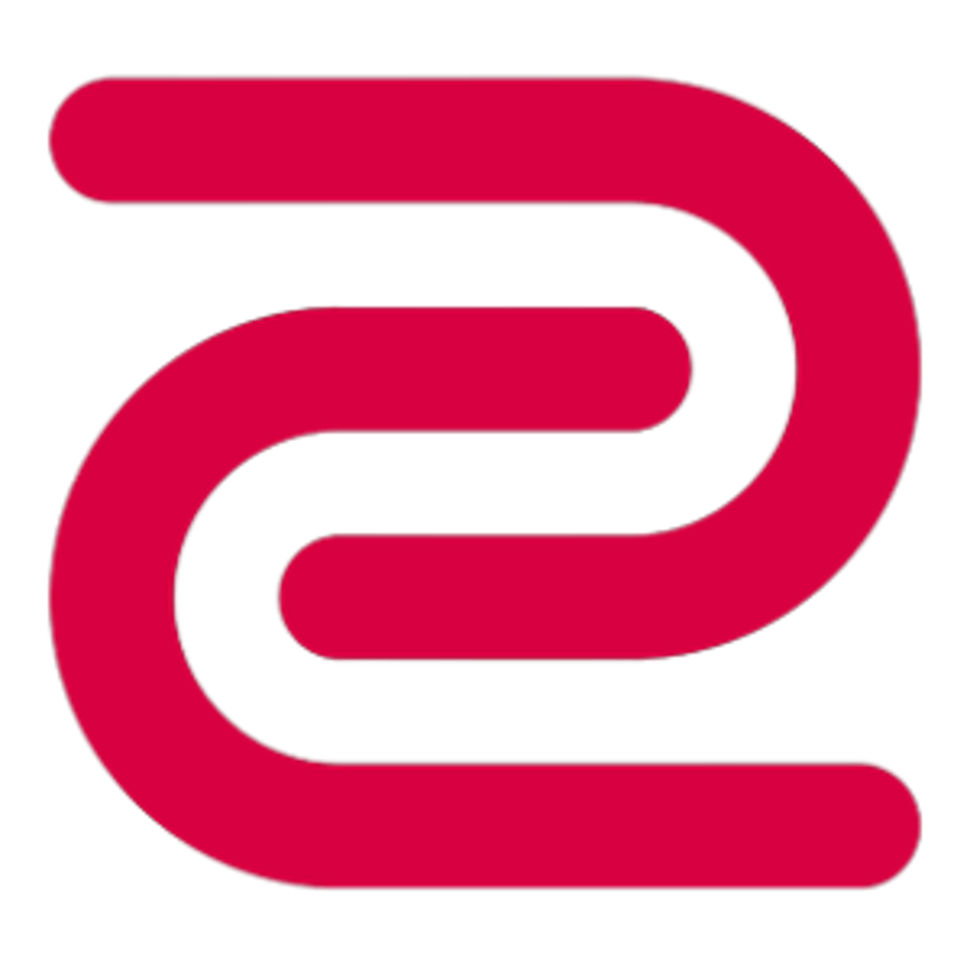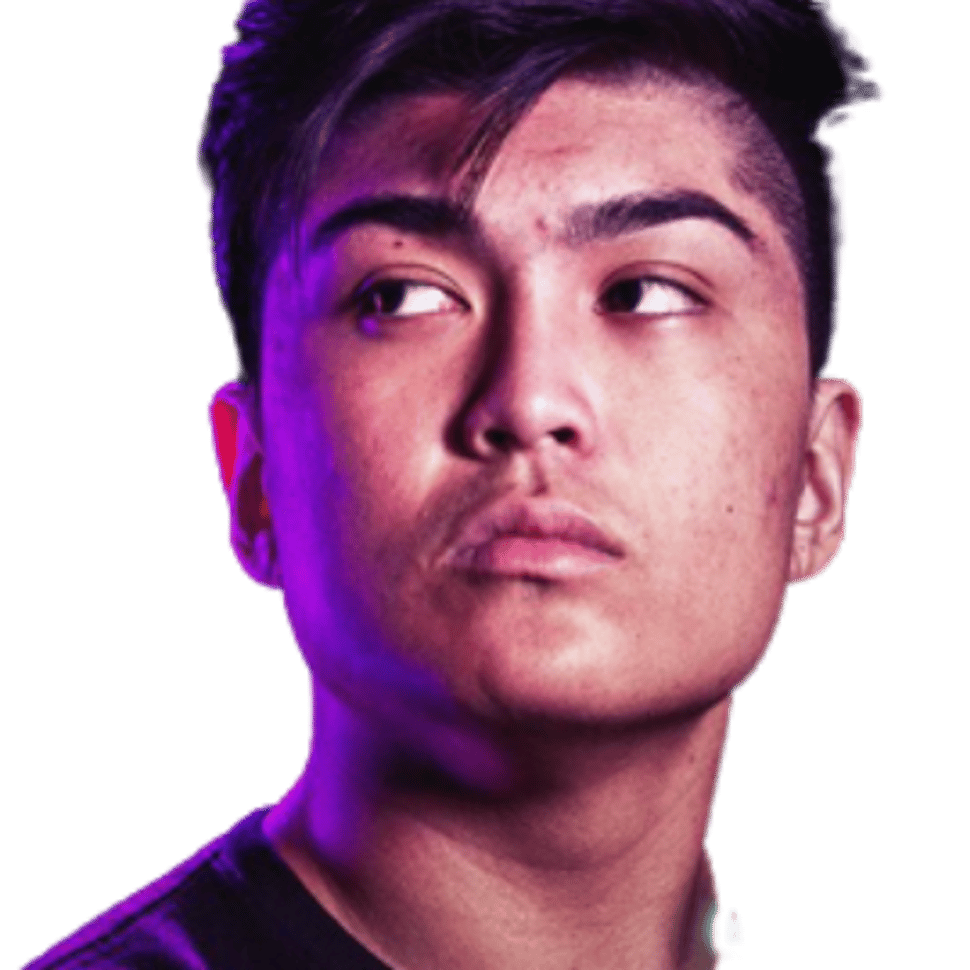The most used mice by VALORANT players
The most popular mice are calculated based on 450 professional players.
Introduction
When VALORANT was first announced, some people doubted Riot’s ability to launch their game into the highest levels of the esports scene. After all, it’s not easy to just waltz into the competitive gaming scene. You need a game that’s interesting enough to keep the competitive players coming back, but you also need an accommodating infrastructure for viewers. The game’s mix between highly technical tactical shooters and ability-focused games is a hit though, with more and more players finding their way to the game each day. If you’re one of those people and you’ve never played a shooter like this before you’ve probably noticed that the game isn’t super easy to pick up.
VALORANT is a game that take a lot of notes from competitive shooters like Counter-Strike, and just like in that game your precision matters a lot so you’re gonna want a good (FPS) gaming mouse. If you’re looking to buy your first real gaming mouse (or you just want to upgrade your older one) you’ve come to the right place. We’ve been taking a look at what the current VALORANT stars are using and we’ve used our data to come up with this list of the most used mice in the VALORANT scene.
Our Guide
The Pro Usage Top 5 gets updated continuously and instantly so that you can always get an accurate overview of what the pros are using at any given time. In the body of the article itself, we go over the five most popular pro products in no particular order and, when relevant, we also give you some extra options in the form of products that fall just outside of the top 5 or are otherwise relevant.
What makes a mouse good for VALORANT?
VALORANT is a tactical shooter where the time to kill (commonly abbreviated as ‘TTK’) is very low. Just a few well-placed bullets result in a kill, so obviously you’re going to want to use a mouse that has a flawless sensor. These have been the norm in any gaming mouse worth its salt for the past year or two but since this is still a rather ‘recent’ (in the grand scheme of things) development you can still find many budget mice (or non-gaming mice) that house a sensor that can introduce angle snapping, jittering, smoothing and what not. These things can and will influence your performance in a shooter such as VALORANT so it’s of critical importance to invest in a good FPS-worthy mouse if you’re at all interested in playing the game competitively.
Aside from the sensor, though, a lot comes down to personal preference. Sure, you want a mouse with good build quality, nice and tactile clicks, smooth feet, and all of that jazz but some of the most important factors (such as shape, for example) are entirely subjective. In case you’re completely new to this subject we’ve got a guide that should help you choose your perfect gaming mouse right here. If you more or less know what you want you can read this guide in peace: every mouse in this article is a top tier gaming mouse in its own right, complete with a flawless sensor, so you just have to figure out what you want as far as features go!
Top mouse brands in VALORANT
Last updated:
| Rank | Name | Used by # players | Perc. |
|---|---|---|---|
| 1 |
|
169 | 37.56% |
| 2 |
|
166 | 36.89% |
| 3 |
|
30 | 6.67% |
| 4 |
|
23 | 5.11% |
| 5 |
|
15 | 3.33% |
Logitech G Pro X Superlight
The Logitech G Pro Wireless (which is the mouse that this one is based on) was a fantastic mouse that shook the gaming world to its core when it first released, but eventually the competition started catching up, which led a lot of people to wonder what Logitech’s next move would be. It took them a while to finally release that next move, but when they did they really showed that they’re still very much on top of their game.
The G Pro X Superlight has the same safe shape as the famous G Pro Wireless (it would be silly to change that as it seems to suit so many different people) but it offers a number of impressive improvements in order to take it to the next level. The weight has been reduced, for example. Weighing in at around 62 grams, the Superlight definitely did not steal its name. Furthermore it also has improved stock feet and different mouse switches which should eliminate the risk of the mouse double clicking.
If you want to use a lightweight mouse and you want to play wireless then this is one hell of an option to consider. On a technical level it’s one of the most impressive mice around at this point in time, and thanks to its safe shape (some argue that it’s a bit too safe because it doesn’t really ‘specialize’ in any specific grip style) it will suit a very large variety of grip types.
Even if you leave the wireless and weight aspect out of it this is an impressive product: the clicks feel great, the feet are nice, and the coating performs as it should, so this is a great buy for any gamer, provided the shape suits you.
Logitech G Pro X Superlight
Used by 388 VALORANT players ()If you’re looking for an ultra lightweight wireless mouse with a safe shape this is a top option.
Pros
- Fits most hands and grip styles
- Good battery life
- Flawless wireless performance
- Lightweight
Cons
- Micro USB charging port
- High price
Specs
| Sensor | HERO |
|---|---|
| Polling Rate | 125 / 250 / 500 / 1000 Hz |
| Button Switches | Omron |
| Button Force | 65g |
| Connection | Wireless |
| Shape | Ambidextrous |
| Length | 12.42cm |
| Height | 3.96cm |
| Weight | 62g |
| Width | 6.06cm |
Razer Viper V3 Pro
The Razer Viper V3 Pro is the successor to the Viper V2 Pro. Much like, its predecessor, the Viper V3 Pro does not disappoint when it comes to performance and features. It’s an esports-focused mouse that has the potential to dethrone the widely popular Logitech G Pro X Superlight.
The shape is one of the major changes to the Viper V3 Pro over the V2 Pro. The V3 is boxier and more compact when compared to the V2. We have already reviewed the Viper V3 Pro in detail where we have gone into more depth about the shape changes, so you can check that out if you want more info. In short: the Viper V3 Pro is now more similar to the Logitech G Pro X Superlight.
As is the case with all top tier Razer mice, the Viper V3 Pro does not disappoint when it comes to performance. It features the Focus Pro 35K Optical sensor, which is capable of 8KHz polling rates. There are also optical switches inside the mouse, making it more responsive and less prone to switch failure.
One of the best additions is the HyperPolling (8KHz) dongle that now comes in the box. Previously, you would have to spend extra to get this dongle to play at the 8 kHz Polling rate, but that’s no longer the case.
In terms of battery performance, the Razer Viper V3 Pro lasts about 95 hours on 1K Hz. The battery will last for less time if you increase the polling rate. To make the most out of the performance, you can configure the mouse to only switch to 8K Hz while you are gaming.
To sum it up, the Viper V3 Pro is one of the best mice you can get for VALORANT. It’s fast, responsive, lightweight, and filled with useful features. It is an expensive investment but its performance is worth the price if you’re looking for the cutting edge in mouse technology.
Razer Viper V3 Pro
Used by 130 VALORANT players ()As far as I am concerned, the Viper V3 Pro is the new benchmark for gaming mice.
Pros
- Fantastic gaming performance
- 8KHz wireless polling rate out of the box
- New shape is a lot safer
- Good coating
- Razer optical switches feel great
Cons
- Expensive
- Side buttons feel a bit mushy
Specs
| Sensor | Focus Pro 35K Optical Gen-2 |
|---|---|
| Polling Rate | 8000 Hz |
| Button Switches | Razer Optical |
| Button Force | 67.6g |
| Connection | Wireless |
| Shape | Ambidextrous |
| Length | 12.71cm |
| Height | 3.99cm |
| Weight | 54g |
| Width | 6.39cm |
Razer DeathAdder V3 Pro
Razer’s DeathAdder is one of the most famous lines of mice to ever exist. Razer’s updates to this mouse haven’t always been as successful, leading the DeathAdder’s usage numbers to drop a bit over the past years, but the brand really has returned to form with the DeathAdder V3 Pro.
This new shape (the V3 is a lot shorter and ‘boxier’ than its flat and long predecessor) combines all of the best that Razer has to offer: Optical switches (which last longer and are faster than traditional mechanical switches), a cutting edge sensor, great stock feet, and a very light weight at 63 grams. This mouse is built like a tank and looks and feels fantastic to use, and to top it all of it’s capable of polling rates of up to 4000Hz (though you need to purchase a separate dongle for that).
While some DeathAdder aficionados might not agree with the shape change it’s hard to argue with the results: the V3 has a safer shape than its predecessors, and we’ve seen a meteoric rise in its usage numbers when compared to its predecessors across pretty much all of our analyzed games.
If you’re looking for a wireless ergonomic mouse with top tier components then you should look towards the Razer DeathAdder V3 Pro.
Razer Deathadder V3 Pro
Used by 139 VALORANT players ()The DeathAdder V3 Pro is aimed squarely at competitive and professional gamers who desire performance above all else, and it hits the mark on all fronts.
Pros
- Great build quality
- Flawless wireless connection
- Great battery life (90 hours)
- Capable of 4KHz polling rate in wireless mode (with separate dongle)
- Gen 3 optical switches feel great
Cons
- Price is high
- Side buttons have too much post travel
- Shape change might not sit well with everyone
- 4KHz polling rate not achievable out of the box (you need a separate dongle)
Specs
| Sensor | Focus Pro 30K |
|---|---|
| Polling Rate | 125 / 500 / 1000 / 4000 Hz |
| Button Switches | Razer Optical |
| Button Force | 81g |
| Connection | Wireless |
| Shape | Ergonomic |
| Length | 12.95cm |
| Height | 4.21cm |
| Weight | 63g |
| Width | 6.13cm |
Logitech G Pro X Superlight 2
The Logitech G Pro X Superlight is not a new name for anyone in the competitive shooter genre. It’s gaming mouse royalty and arguably the most successful esports mouse ever made. The Superlight 2 is the successor to the original Superlight.
Physically, the mouse looks the same. There are no changes to the shape or the design. It’s the same ‘one shape fits all’ shape that made the original so popular.
It’s the hardware underneath where Logitech has made some good upgrades. Firstly, the Superlight 2 now features optical switches over mechanical ones. Optical switches are better and more durable than mechanical switches (Check: Mechanical v Optical Switches) so this is a good addition.
Apart from the buttons, the mouse now has a new sensor capable of 4KHz polling rates. Using higher polling rate will drain the battery faster, reducing it from 95 hours on 1K Hz to 50 hours at 4KHz. Luckily, the charging process is now less painful due to the inclusion of a USB-C charging port.
In short, Superlight 2 feels more like an update rather than a new addition to the series. The updates are nice, but the difference in performance between the two is barely noticeable to most people. Also, the fact that the Superlight 2 is more expensive might be a deal-breaker for some people.
If you are going to buy a Superlight mouse, we recommend the Superlight 2, but if you’re rocking an original Superlight that still works there’s no big need to upgrade.
Logitech G Pro X Superlight 2
Used by 186 VALORANT players ()Logitech played it safe with the Logitech G Pro X Superlight 2, but that’s understandable. It’s a new version of one of the most-loved mice in all of professional gaming that introduces a couple of tweaks to bring Logitech’s flagship offering in line with today’s mouse standards.
Pros
- Super safe shape that’ll fit anyone
- Nice coating
- Extremely reliable wireless and sensor performance
- Addition of USB-C charging and optical switches addresses the two most commonly heard complaints about the GPX
- Sensor calibration tool in G HUB is really handy
- Good battery life
Cons
- Clicks feel heavier than on earlier versions, which might not sit well with everyone
- Bottom skate has a different shape, which feels like an unneeded change
Specs
| Sensor | HERO 25K |
|---|---|
| Polling Rate | 125 / 250 / 500 / 1000 / 2000 / 4000 Hz |
| Button Switches | LIGHTFORCE Hybrid |
| Button Force | 98.4g |
| Connection | Wireless |
| Shape | Ambidextrous |
| Length | 12.42cm |
| Height | 3.96cm |
| Weight | 59g |
| Width | 6.06cm |
Logitech G Pro Wireless
When the Logitech G Pro Wireless was first announced, it really rocked the gaming mouse scene to its core. A rechargeable wireless mouse with a weight well below 100 grams (the G Pro Wireless weighs in at around 80 grams), a flawless sensor, crispy clicks, modular side buttons, a pretty safe ambidextrous shape and up to 50 hours of battery life sounded like a dream, definitely in a time where wireless gaming mice were pretty far from being the norm due to stability and connection issues.
Logitech’s LIGHTSPEED technology is flawless, though. It’s as fast as a wired connection and it never drops its connection or lags out on you, so with the G Pro Wireless you’re getting pretty much all of the benefits of a wired connection without actually having a wire connected to your device.
It’s hard to explain just how revolutionary this mouse was, but the fact that it’s still in use today (and has the specs to still compete with the mid tier mouse market) should tell you enough.
At this point, the G Pro Wireless has a couple of years under its belt, and its ‘successor’ (the G Pro Wireless is still being sold, even though the Superlight has been out for a while now) is a more up to date mouse on a lot of fronts. Still, if you prefer a heavier mouse and you like what you’ve read about the Superlight or the G Pro Wireless you could manage to snag this one at a very enticing price.
Logitech G Pro Wireless
Used by 50 VALORANT players ()Logitech has set out to create the ultimate gaming mouse with the G Pro Wireless, and as far as I’m concerned they have succeeded in that task. It’s without a doubt one of the most hyped up releases of the past few years, and for good reason too.
Pros
- Fits most hands and grip styles
- Flawless wireless performance
- Great battery life
Cons
- High price
- Micro USB charging port is getting outdated
Specs
| Sensor | HERO |
|---|---|
| Polling Rate | 125 / 250 / 500 / 1000 Hz |
| Button Switches | Omron |
| Connection | Wireless |
| Shape | Ambidextrous |
| Length | 12.5cm |
| Height | 6.3cm |
| Weight | 81g |
| Width | 6.3cm |
Razer Viper V2 Pro
The Razer Viper V2 Pro is the successor to the Viper Ultimate. It is essentially a more stripped down version of its predecessor, cutting down on the weight (as well as the side buttons on the right side) in order to be a more esports-focused device. This also meant that some features got stripped, however. The Viper V2 Pro isn’t compatible with the charging dock that came with the Ultimate anymore, for example.
If you’re looking for a top tier wireless ambidextrous esports mouse with a flat and neutral shape, though, the Viper V2 Pro is a worthy contender. With a weight of just 59 grams it’s not going to be holding you down at any point, and the Optical Mouse switches are at a point where they feel almost exactly like a mechanical switch without having to deal with any of the drawbacks (odds of double clicks developing, shorter lifespan). The top tier Focus Pro 30K sensor will also translate all of your movements with pixel perfect precision, so the Viper V2 Pro has everything that you’d want out of a competitive gaming mouse.
Razer Viper V2 Pro
Used by 47 VALORANT players ()All in all, the Razer Viper V2 Pro is an impressive release, and if you’re looking for a very lightweight wireless ambidextrous mouse you should take a look at this one. It’s packed full of exciting tech, performs flawlessly, and it feels rock solid despite weighing less than a tennis ball.
Pros
- Grip tape included
- Lightweight
- Gen 3 optical switches feel and perform great
- Flawless wireless performance
- Removed right side buttons make for a more consistent grip, but makes the mouse unusable for lefties
- Capable of 4KHz polling rate in wireless mode (with separate dongle)
Cons
- A bit too much post travel on the main buttons
- High price
- Loses the dock functionality that the V1 had
- 4KHz polling rate not achievable out of the box (you need a separate dongle)
Specs
| Sensor | Focus Pro 30K |
|---|---|
| Polling Rate | 125 / 250 / 500 / 1000 / 4000 Hz |
| Button Switches | Razer Optical |
| Button Force | 75g |
| Connection | Wireless |
| Shape | Ambidextrous |
| Length | 12.57cm |
| Height | 3.77cm |
| Weight | 59g |
| Width | 6.14cm |
Razer Viper Mini Signature Edition
Whenever a brand decides to build a gaming mouse, the goal is to keep the performance high, and the cost low. Razer already did that with the original Viper series. But, they wanted to go all out on a premium mouse without thinking of the cost, and the result was the Viper Mini SE. It’s a top-of-the-line, luxurious version of the Viper Mini.
Everything about this mouse shouts luxury. Firstly, it comes in a leather box and the unboxing experience is phenomenal. It almost feels like opening a $1,000 dollar tech gadget. The Viper Mini SE comes with 2 separate mouse feet (standard PTFE and glass), alcohol pads, rubberized grips, a microfiber cloth, and a HyperPolling (8KHz) dongle.
The mouse is focused on being lightweight, weighing in at around 49g. In order to achieve this weight, Razer went for an exo-skeletal design that looks and feels unique. The mouse is also quite sturdy and rigid, thanks to the magnesium alloy that has been used for the shell.
Performance-wise, it’s the same as the Viper V2 Pro. It’s got the same Focus 30K sensor, 8KHz polling rate, and Gen3 optical switches. Top tier Razer mice are fantastic performers, so you can expect esport-grade performances out of the Viper Mini SE as well.
To sum it up, the Viper Mini SE certainly isn’t for everyone. You can get the same performance for significantly less money from Razer itself or other brands. It’s the build quality, design, and exclusivity that sets the Viper Mini SE apart. In short, it’s an enthusiast grade esports mouse with a luxury price tag.
Razer Viper Mini Signature Edition
Used by 19 VALORANT players ()The Razer Viper Mini Signature Edition is a premium gaming mouse made by Razer.
Specs
| Sensor | Focus Pro 30K |
|---|---|
| Polling Rate | 8000 Hz |
| Button Switches | Razer Optical |
| Connection | Wireless |
| Shape | Ambidextrous |
| Length | 11.8cm |
| Height | 3.9cm |
| Weight | 48g |
| Width | 6.0cm |
VAXEE XE Wireless
VAXEE is a brand that has taken the (professional) gaming world by storm thanks to their competitive-gaming focused products. This XE Wireless, for example, got an optional firmware update right after it released in order to improve its tracking performance even more at the cost of battery life. These kinds of things illustrate why this brand can be seen throughout our lists across all games: these people are sweaty gamers just like us who are trying to go for those tiny margins that may make the difference in particularly intense fights.
This ambidextrous XE has a flawless wireless connection and a perfect sensor performance, and all of this comes in a very reliably built package. It’s not the lightest mouse on the market, nor is it packing the newest tech, but if you’re looking for a no-nonsense ambidextrous wireless gaming mouse that’s made for competitive tryhards then the XE Wireless is a great option.
VAXEE XE Wireless
Used by 20 VALORANT players ()VAXEE’s first wireless release doesn’t disappoint. I love the fact that this company is so focused on tryhard competitive gamers that they released a firmware update to make the mouse even snappier (at the expense of some features) after its release, and the sensor implementation and wireless technology that’s driving this mouse are fantastic.
Pros
- Flawless wireless connection and performance
- Extreme focus on competitive gamers with features like competitive mode
- Fantastic build quality
- Multi-device functionality (you need two receivers for this though)
- Fast charging battery
- 4KHz compatible since March 2024
Cons
- Coating can get sticky
- Some rubbing on the main buttons
- Might be too heavy for some
- Mouse feet are slightly scratchy
Specs
| Sensor | PMW 3395 |
|---|---|
| DPI | 400, 800, 1600, 3200 |
| Polling Rate | 1000 / 250 / 500 / 2000 / 4000 Hz |
| Button Switches | Huano |
| Button Force | 94.5g |
| Connection | Wireless |
| Shape | Ambidextrous |
| Length | 12.24cm |
| Height | 3.83cm |
| Weight | 76g |
| Width | 6.12cm |
ZOWIE EC2-CW
In the competitive gaming scene, ZOWIE has been a well-loved brand for many years now. Due to the fact that it took them a while to come out with wireless mice, we saw their market share drop a little bit over the course of 2022 and the first part of 2023, but the release of the wireless versions of the EC line has well and truly put the company back on the map.
The EC-CW line (which comes in three different sizes) is the first line of ZOWIE mice to go wireless, taking its iconic ergonomic shape into the world of wireless pointers.
The EC(2)-CW is made with competitive gaming in mind, so you’re not getting any RGB lights here or anything like that. This is a plug-and-play mouse that’s built like a tank and comes with two receivers: one regular USB receiver and another enhanced receiver, which eliminates any interference (which is good for LAN environments) and also doubles as a charging dock.
If you’ve always been a fan of the EC line and you want to take your favorite mouse wireless, this is one to look at, but if you’ve never used an EC before and you just want to check out one of the most iconic ergonomic mice of the last decade then you should also look towards this product.
ZOWIE EC2-CW
Used by 92 VALORANT players ()The EC2-CW is the first wireless iteration of ZOWIE’s extremely well-loved mouse.
Pros
- Great build quality
- Fantastic shape
- Comes with enhanced receiver that doubles as a charging dock
Cons
- Very high price in some regions
- Stock feet could be better
- The usage of an older (flawless) sensor might not sit well with everyone
- Loud scroll wheel
Specs
| Sensor | PMW 3370 |
|---|---|
| DPI | 400, 800, 1600, 3200 |
| Polling Rate | 250 / 500 / 1000 Hz |
| Button Switches | Huano |
| Connection | Wireless |
| Shape | Ergonomic |
| Length | 12.3cm |
| Height | 4.2cm |
| Weight | 77g |
| Width | 6.1cm |
Logitech G703
Logitech is without a doubt most known for their Superlight mouse at this point in time, but they’re not one-trick-ponies. The Logitech G703 is based on the shape of the G403, which was one of the first mice to come out with a truly flawless sensor way back in 2016.
With this mouse, you’re getting a unique shape with a sudden hump that seems to be very ‘love it or hate it’ with gamers. If you feel like you want a completely filled out palm with lots of support, this might be the one for you, but if you’re into more neutral shapes it’s probably best to skip this one. Of course not every mouse needs to appeal to as many people as possible, so we really applaud it when brands come out with slightly more specialized shapes/products such as the G703.
Despite being an older mouse, the G703 is still very loved by gamers. That’s of course evidenced by the fact that it appears on this list and beats out many more recent and cutting edge products, but if you go online you will also see a ton of people asking Logitech for a ‘Superlight refresh’ of this one. The G703 does indeed show its age in some aspects such as the weight and the mouse feet, but if you don’t care about any of those aspects it’s still a great pickup. It has a flawless sensor and has Logitech’s perfect LIGHTSPEED technology behind it, so it is perfectly capable of keeping up with the young guns as far as actual ingame performance goes.
Logitech G703
Used by 14 VALORANT players ()If you can (quite literally) get over the rather awkward hump this is gonna be a great mouse for just about anyone. The G703 is a top tier wireless mouse, featuring a flawless sensor, perfect wireless connection, and some of the best buttons in the business.
Pros
- Flawless wireless performance
- Unique ergonomic shape
Cons
- A bit heavy/unwieldy
- Stock feet could be smoother
- Micro USB connection is outdated
Specs
| Sensor | HERO |
|---|---|
| Polling Rate | 125 / 250 / 500 / 1000 Hz |
| Button Switches | Omron |
| Connection | Wireless |
| Shape | Ergonomic |
| Length | 12.5cm |
| Height | 4.3cm |
| Weight | 105g |
| Width | 6.7cm |
Best Mouse for VALORANT – Conclusion
Getting the right mouse for VALORANT comes down to preference, as it does with pretty much every other shooter game out there. What works for your favorite pro or reviewer might not work for you, so it’s important that you get a mouse that suits your hands and preferences. Luckily the mice featured in this article are very diverse, so this article should be an ideal starting point for you if you’re considering your first gaming mouse purchase or if you want to upgrade your existing setup.
If you have any questions or remarks about the mice then feel free to post a comment on their review pages or reach out to us on Twitter or Discord.