To provide the best experiences, we and our partners use technologies like cookies to store and/or access device information. Consenting to these technologies will allow us and our partners to process personal data such as browsing behavior or unique IDs on this site and show (non-) personalized ads. Not consenting or withdrawing consent, may adversely affect certain features and functions.
Click below to consent to the above or make granular choices. Your choices will be applied to this site only. You can change your settings at any time, including withdrawing your consent, by using the toggles on the Cookie Policy, or by clicking on the manage consent button at the bottom of the screen.
The technical storage or access is strictly necessary for the legitimate purpose of enabling the use of a specific service explicitly requested by the subscriber or user, or for the sole purpose of carrying out the transmission of a communication over an electronic communications network.
The technical storage or access is necessary for the legitimate purpose of storing preferences that are not requested by the subscriber or user.
The technical storage or access that is used exclusively for statistical purposes.
The technical storage or access that is used exclusively for anonymous statistical purposes. Without a subpoena, voluntary compliance on the part of your Internet Service Provider, or additional records from a third party, information stored or retrieved for this purpose alone cannot usually be used to identify you.
The technical storage or access is required to create user profiles to send advertising, or to track the user on a website or across several websites for similar marketing purposes.

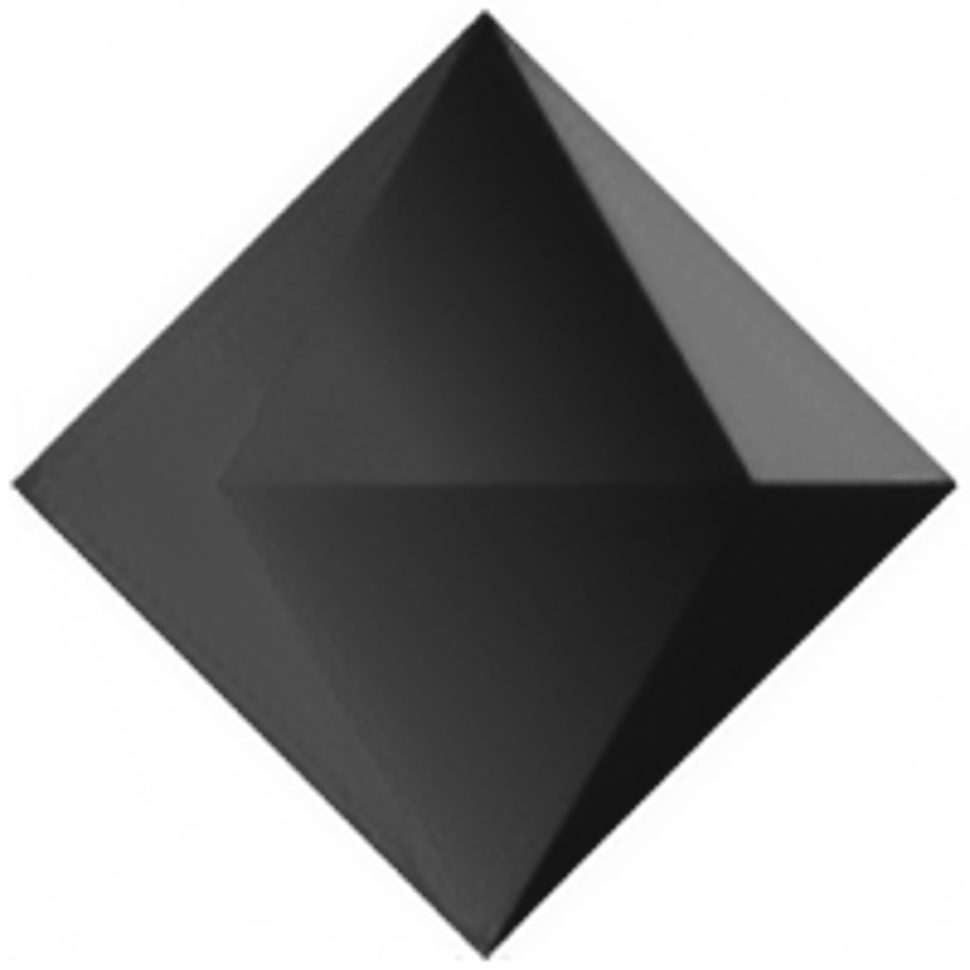
sens 2.10
https://cybershoke.net/ru/qikert/config
Fixed, thank you! 🙂
Keyboard: xtrfy k4 retro
Source:blast.tv paris rmr
Fixed qikert’s keyboard, thank you! 🙂
Using black g pro super light as seen in HLTV pictures
Fixed qikert’s mouse, thank you! 🙂
Using Razer Gigantus V2, as seen on ESL_CSGO Stream Major Playoffs
Fixed qikert’s mousepad, thank you! 🙂
Using Vaxee Outset AX G, seen on Starladder CIS RMR
Fixed qikert’s mouse, thank you! 🙂
launch: -noforcemaccel -noforcemparms -noforcemspd -console -novid -tickrate 128 -freq 240
Added qikert’s launch options to the post, thank you! 🙂
i meet him on retake server his new crosshair:
size – 2
thickness – 0
gap -2
color 1
style 4
Fixed qikert’s crosshair, thank you! 🙂
cl_bob_lower_amt “13”
cl_bobamt_lat “0.33”
cl_bobamt_vert “0.14” in cfg
Fixed qikert’s cl_bob settings, thank you! 🙂
https://vk.com/qikertcs?w=wall-150395309_4983
cfg and autoexec qikert
Uploaded qikert’s config, thank you! 🙂
Playing for Virtus Pro!!!!
Fixed, thank you! 🙂
Monitor: BenQ XL2546 (every avangar is using that at bootcamp)
Mouse: Zowie EC2 BLACK
Headphones: HyperX Cloud 2 Black/Silver
Keyboard: Steelseries Apex M500 (Blue Switches)
MOUSEPAD: Zowie GS-R
MOUSEBUNGEE: Zowie Camade RED
Source: StarSeries iLeague Season 8 – hltv.org/gallery/view/134442
Fixed qikert’s gear, thank you! 🙂
https://twitter.com/Qikert – twitter
Fixed, thank you! 🙂
Config not uploaded?
Unfortunately qikert’s config was never shared by him. Hopefully we can add it in the future. 🙂
qikert`s sens is 2 dpi 400 info from his offical fan page
Fixed qikert’s sensitivity & DPI, thank you! 🙂
Qikert change cros size 2.5
https://vk.com/qikertcs?w=wall-150395309_4983
Fixed qikert’s crosshair, thank you! 🙂
video settings?
Here you go, qikert’s video settings:
Brightness – 1.6
Color – Computer Monitor
Shadow Quality – Low
Model / Texture Quality – Low
Effect Detail – Low
Shader Detail – Low
Multicore Rendering – Enabled
Multisampling Anti-Aliasing Mode – 2x MSAA
Texture Filtering Mode – Bilinear
FXAA Anti-Aliasing – Enabled
Vertical Sync – Disabled
Motion Blur – Disabled
Qikert new crosshair: Size 3 , gap -3 , color 1, thick 1, dot 0
https://www.youtube.com/watch?v=EJs-ipgMjoM
Fixed qikert’s crosshair, thank you! 🙂
-krizzen +sanji
Fixed, thank you! 🙂
Resolution: 1280×960 (stretched)
2x MSAA
& everything on low
Nvidia settings : maximum performance.
Twitch.
Thank you for sharing qikert’s video settings. 🙂
video settings pls!:)
Unfortunately qikert’s video settings were never shared by him. 🙁